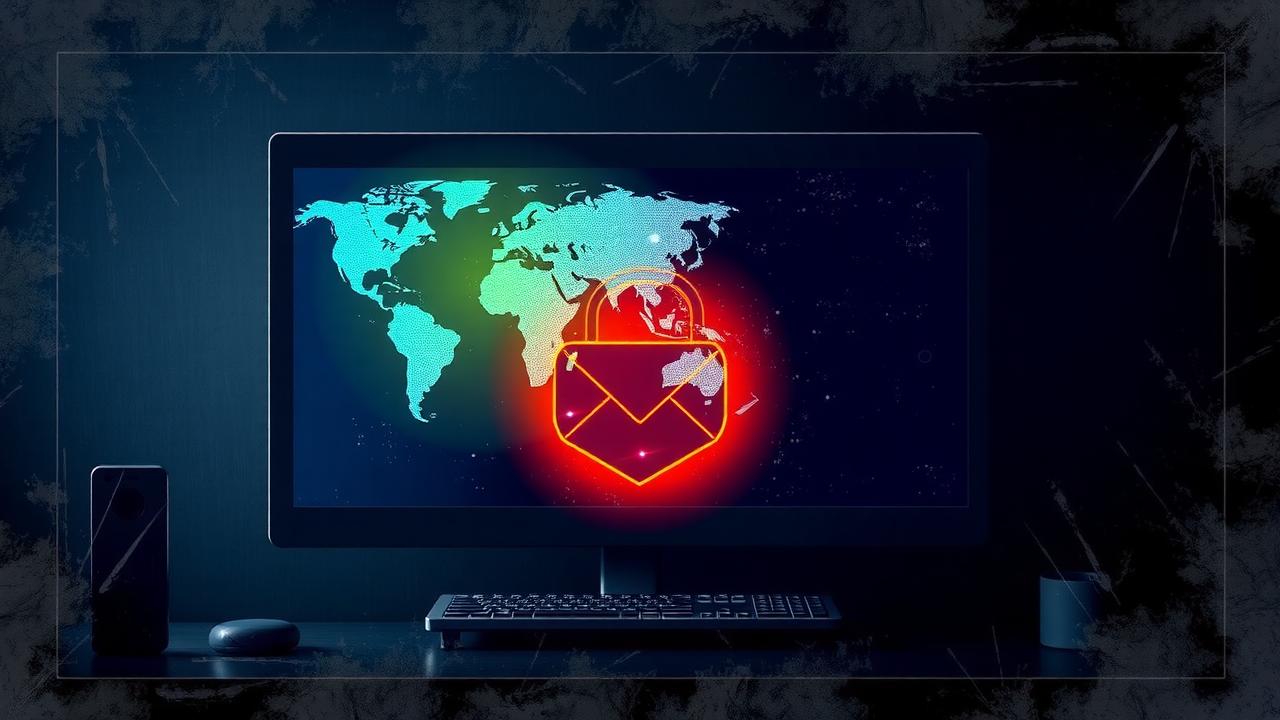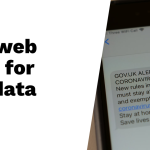Email monitoring and dark web scans are essential tools for safeguarding your personal information. By enabling email monitoring, you can track if your email addresses or phone numbers have been compromised in data breaches that may surface on the dark web, an illicit part of the internet where stolen information is exchanged. To set up this monitoring, you’ll need a consumer Google Account; just open the Google App on your mobile device, access your account settings, and start monitoring desired data points. Regularly checking scan results is crucial for knowing if actions are necessary. If you find any alarming results, taking immediate steps like changing passwords and reporting identity theft is important to enhance security.
Table of Contents
- Understanding Email Monitoring and Dark Web Scans
- How to Set Up Email Monitoring
- Tools for Dark Web Monitoring
- What to Do If Your Information is Compromised
- Tips for Improving Your Online Security
- Additional Resources for Dark Web Scans
- Frequently Asked Questions
1. Understanding Email Monitoring and Dark Web Scans

Email monitoring is essential for tracking the exposure of your personal information in data breaches. When your email address, phone number, or other sensitive data is leaked, it may end up on the dark web, a hidden part of the internet where cybercriminals operate anonymously and trade stolen data. Dark web scans help you find out if your information is being sold or traded, which is crucial because data breaches can lead to serious consequences, including identity theft and financial loss.
Monitoring services provide alerts about potential risks, allowing you to take action before problems escalate. It’s important to understand what information is at risk so you can make informed decisions about your online security. For instance, if you learn that your email address is part of a data breach, you might want to change your passwords and enable two-factor authentication.
Not all breaches result in immediate alerts, which makes ongoing monitoring vital. Regular dark web scans can give you peace of mind, knowing you’re taking proactive steps to protect your online safety. Additionally, adjusting privacy settings on your accounts can help mitigate risks, but being aware of breaches is the first step in staying vigilant against cyber threats.
2. How to Set Up Email Monitoring
Before you start setting up email monitoring, check if you are eligible for the service. You need a consumer Google Account, as this feature isn’t available for Google Workspace or supervised accounts. Once you confirm your eligibility, follow these steps carefully: Open the Google App on your mobile device, tap your profile picture or initial, and navigate to “Manage your Google Account”. Then, go to the “Security” tab and find the “Dark web report” section. Tap “Start monitoring” and select the specific information you want to monitor, such as email addresses or phone numbers. After confirming your choices, tap “Done” to complete the setup.
It’s also wise to review the privacy policy to understand how your data will be used. Consider setting up alerts to notify you of any potential breaches found. Regularly check back on the monitoring dashboard to see if new risks arise after your initial setup. If your monitoring service offers additional features, take advantage of them for enhanced security. Lastly, ensure you save your account information securely to avoid future access issues.
3. Tools for Dark Web Monitoring
When it comes to dark web monitoring, there are several tools available that can help keep your information safe. One solid option is Experian, which offers a free dark web scan. This is a great starting point for anyone concerned about their online security. Norton is another popular choice, providing alerts when your email address is involved in data breaches. This can help you stay informed if your personal information is at risk.
It’s important to research various tools to find one that best fits your specific needs. Some tools come with premium features for deeper monitoring, which might be beneficial if you want more comprehensive protection. When comparing different services, consider their features and prices. User reviews can also provide valuable insights into how effective a tool is at detecting breaches.
Look for tools that include identity theft protection, as this can offer an extra layer of security. Some platforms go a step further, providing insurance against financial losses stemming from fraud, which can give you peace of mind. If you have a family, check if the tool offers family plans to cover multiple users, making monitoring easier for everyone. Lastly, ensure that the tool has a user-friendly interface, so you can navigate it without hassle.
| Tool Name | Features | Cost | User Reviews |
|---|---|---|---|
| Experian | Free dark web scan for Social Security numbers, email addresses, and phone numbers; scans thousands of sites for compromised information. | Free | Generally positive |
| Norton | Alerts users if their email addresses appear in data breaches; checks if information is being sold online. | Subscription-based | Highly rated for effectiveness |
| Dashlane | Combines password management and dark web monitoring; alerts users of breaches. | Subscription-based with free trial | User-friendly interface |
| LastPass | Offers dark web monitoring and password management; checks for compromised accounts. | Subscription-based | Good reviews for ease of use |
| Aura | Provides comprehensive identity theft protection alongside dark web scans. | Subscription-based | Positive feedback for customer service |
| Malwarebytes | Includes dark web scanning as part of its broader security suite. | Subscription-based | Well-regarded for antivirus capabilities |
4. What to Do If Your Information is Compromised
If you discover that your information has been compromised, the first step is to change the passwords for any affected accounts immediately. This action can help secure your accounts from further unauthorized access. It’s also crucial to implement two-factor authentication (2FA) wherever possible, as this adds an extra layer of protection by requiring not just your password but also a second form of verification.
Regularly monitor your bank accounts for unauthorized transactions. If you spot anything suspicious, contact your bank right away to report the issue. Consider placing a fraud alert on your credit report by contacting one of the major credit bureaus; this makes it harder for fraudsters to open accounts in your name without your knowledge.
If you notice any signs of identity theft, such as unfamiliar accounts on your credit report, document everything you observe. This documentation can be vital for future reference if you need to dispute fraudulent activities. Additionally, you might consider freezing your credit, which prevents new accounts from being opened in your name until you lift the freeze.
Staying vigilant is key. Keep an eye out for any signs of identity theft beyond the initial breaches, as the effects can linger. Educate yourself about your rights regarding identity theft protection, as knowing what you can do can empower you to take action if needed.
5. Tips for Improving Your Online Security
To enhance your online security, start by using unique passwords for each of your accounts. This approach minimizes the risk of multiple accounts being compromised if one password is leaked. A password manager can help you manage these complex passwords, making it easier to keep track of them. Additionally, enable two-factor authentication wherever possible, adding an extra layer of protection beyond just your password.
Backing up important data regularly is crucial as well, as it can save you from significant loss in case of a security breach. Be cautious when clicking on links in emails or messages from unknown senders, as these could lead to phishing attempts. Using reputable antivirus software will help protect your devices from malware and other threats.
Limit the amount of personal information you share on social media, as this can be exploited by cybercriminals. Regularly review your privacy settings on all accounts to ensure they are up to date. Staying informed about new security threats and the latest scams will help you recognize potential risks. Finally, consider using a Virtual Private Network (VPN) when accessing public Wi-Fi, ensuring your internet connection is secure.
- Use unique passwords for different accounts to enhance security.
- Consider using a password manager to keep track of complex passwords.
- Enable two-factor authentication wherever possible for added security.
- Regularly back up important data to avoid loss in case of fraud.
- Be cautious when clicking links in emails or messages from unknown senders.
- Use secure and reputable antivirus software to protect devices.
- Avoid sharing personal information on social media excessively.
- Regularly review privacy settings on all accounts for updates.
- Stay informed about new security threats and how to combat them.
- Consider using a Virtual Private Network (VPN) when browsing public Wi-Fi.
6. Additional Resources for Dark Web Scans
Navigating the world of dark web scans can be daunting, but there are numerous resources available to help you stay informed and secure. Google’s support page is a great starting point, offering detailed guidance on setting up your monitoring. If you’re looking for further understanding, Experian provides valuable insights into how dark web scans operate and what to expect. Norton also has a dedicated section for checking if your email has been compromised, making it easier for you to take action if needed.
For those affected by identity theft, the FTC offers crucial information on how to report incidents effectively, ensuring you can take the right steps to protect yourself. You might also consider local resources or community workshops focused on cybersecurity education, which can provide hands-on assistance and networking opportunities. Staying updated is essential, so following cybersecurity blogs can keep you informed about the latest threats and protective measures.
Engaging in forums where users share experiences can offer practical advice on tools and strategies for monitoring your information. Additionally, webinars or online courses on personal cybersecurity can enhance your knowledge and skills. Don’t forget to check government websites for guidance on data privacy laws, which can help you understand your rights and responsibilities. Lastly, connecting with local cybersecurity groups can provide support and additional information tailored to your community.
Frequently Asked Questions
1. What does email monitoring mean?
Email monitoring involves checking your email accounts to see if any of your information was compromised or leaked online.
2. How does a dark web scan work?
A dark web scan looks for your personal information, like emails and passwords, on websites that aren’t indexed by search engines, ensuring your data is safe.
3. Is it necessary to set up email monitoring?
Setting up email monitoring is important for keeping track of your online security, especially if you want to protect your accounts from potential hacks or leaks.
4. What kind of results can I expect from a dark web scan?
After a dark web scan, you may find if your data is being sold, traded, or misused, giving you early warning to take action.
5. How often should I check my email monitoring results?
It’s a good idea to check your email monitoring results regularly, maybe monthly, to promptly address any security issues.
TL;DR This blog discusses the importance of email monitoring and dark web scans to protect personal information. It details how to set up email monitoring via Google, highlights tools like Experian and Norton for dark web monitoring, and outlines steps to take if your information is compromised. For enhanced security, strong passwords and regular software updates are recommended. The report provides useful resources for further assistance.