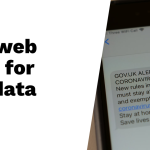Navigating the dark web in 2025 demands vigilance and proactive measures. First, understanding the risks associated with this hidden part of the internet is essential. From data breaches that can lead to identity theft to the rising threats of malware, being informed protects you. Specialized tools like the Tor Browser and a reliable VPN enhance your anonymity while browsing. It’s also crucial to practice good online hygiene: use strong, unique passwords across platforms and enable multi-factor authentication when appropriate. Minimizing personal information shared online can reduce exposure, and regularly monitoring dark web scans helps keep your data secure. Stay updated on cybersecurity trends for continued protection against evolving threats.
Table of Contents
- Understand the Risks of the Dark Web
- Use Specialized Tools for Safety
- Enhance Your Online Hygiene
- Limit Personal Information Sharing
- Monitor the Dark Web for Threats
- Secure Your Devices from Attacks
- Educate Yourself on Cyber Threats
- Frequently Asked Questions
1. Understand the Risks of the Dark Web

Navigating the dark web comes with significant risks that every user should understand. Data breaches are a constant threat, often leading to the exposure of sensitive information such as social security numbers and credit card details. In fact, in 2024, there was a 43% increase in data breaches reported on underground forums, with U.S. organizations facing a substantial share of this issue. Malware is another serious concern, as the dark web is a breeding ground for various types of malicious software, including ransomware and spyware. In 2024 alone, 384 unique malware variants were identified, revealing the growing complexity of threats. Phishing scams are also rampant, frequently disguised as legitimate websites to trick users into revealing their personal information. Always verify URLs before entering any sensitive data. Moreover, the dark web hosts online marketplaces that sell illegal goods, which can expose users to legal troubles. Hacking forums share stolen data, making it easy for criminals to exploit unsuspecting individuals. It’s crucial to remain vigilant, as cybercriminals continuously evolve their tactics. Even seemingly innocent sites can harbor dangerous content, so cautious navigation is always recommended. The anonymity of the dark web attracts a range of criminals, heightening the chance of encountering scams. Be especially wary of unsolicited messages, as social engineering tactics are commonly used to deceive victims. Remember, financial loss can stem not only from direct theft but also from scams promising services that ultimately do not deliver.
| Risk Type | Description | Statistics/Notes |
|---|---|---|
| Data Breaches | Personal information can be compromised, leading to identity theft and financial loss. | In 2024, data breaches posted on underground forums increased by 43%, with U.S. organizations accounting for nearly 20% of breaches. |
| Malware | The dark web is a hub for various types of malware, including ransomware and spyware. | 384 unique malware varieties reported in 2024, up from 349 in 2023. |
| Phishing and Scams | Phishing attacks often mimic legitimate sites to steal credentials. | Common threat on the dark web. |
2. Use Specialized Tools for Safety
Using the right tools is essential for maintaining safety while accessing the dark web. The Tor Browser is the primary method for secure browsing, as it anonymizes your traffic by routing it through multiple nodes. This makes it difficult for anyone to trace your online activities back to you. To further enhance your security, consider using a Virtual Private Network (VPN). A VPN encrypts your internet connection and masks your IP address, providing an additional layer of protection against surveillance and data interception.
Another valuable tool is Tails, a live operating system that can be run from a USB stick. Tails leaves no trace on the device you use, ensuring your activities remain private. Additionally, using privacy-focused search engines can help you navigate the dark web without your searches being tracked, allowing for a more secure experience.
Encrypting your communications is also crucial. Tools that offer end-to-end encryption can protect sensitive data from being intercepted by hackers. When you need to delete files, using secure file deletion tools ensures that sensitive information is irretrievable. For messaging, opt for secure apps that provide end-to-end encryption, safeguarding your conversations from prying eyes.
While browsing, consider adding browser extensions that block ads and trackers to enhance your security. Regularly check for updates to your security tools, as keeping them up to date is vital for protecting against new threats. Lastly, using a dedicated device solely for dark web activities can help reduce the risk of compromising your primary device, keeping your essential information more secure.
- The Tor Browser is the primary tool for accessing the dark web safely; it helps keep your identity hidden while browsing.
- A VPN is recommended for an additional layer of encryption; it masks your IP address and secures your internet connection.
- Using Tails can help ensure your activities on the dark web are not traceable, as it leaves no trace on the device you use.
- Consider using privacy-focused search engines that do not track your searches or data.
- Encryption tools can protect your communications and sensitive data from being intercepted by hackers.
- Secure file deletion tools ensure that any sensitive files you delete are irrecoverable.
- Use secure messaging apps that provide end-to-end encryption for safer communication.
- Browser extensions that block ads and trackers can further enhance your security while browsing.
- Regularly check for updates to your security tools to ensure they are effective against new threats.
- Consider using a dedicated device for dark web activities to avoid compromising your primary device.
3. Enhance Your Online Hygiene
To stay safe online, having strong passwords is crucial. Create passwords that mix letters, numbers, and symbols. This makes it harder for hackers to guess them. Regularly changing your passwords and avoiding reuse across different sites boosts your security. Using a password manager can simplify this process by tracking and generating unique passwords for all your accounts.
Additionally, enable multi-factor authentication (MFA) on sensitive accounts. This adds an extra layer of security, requiring more than just a password to access your information. Always be careful about clicking links in emails or messages, particularly those from unknown sources, as they might lead to phishing sites designed to steal your credentials.
It’s also wise to clear your browser history and cache often. This helps remove traces of your online activity, making it more difficult for cybercriminals to track you. Only connect to secure and trusted networks, especially when accessing sensitive data. Public Wi-Fi can be risky; using a VPN while connected can protect your data from prying eyes.
Stay informed about the software you use. Regularly apply updates and patches to fix vulnerabilities. Lastly, audit your online accounts frequently. Remove any that you no longer use to minimize your exposure to potential risks.
4. Limit Personal Information Sharing
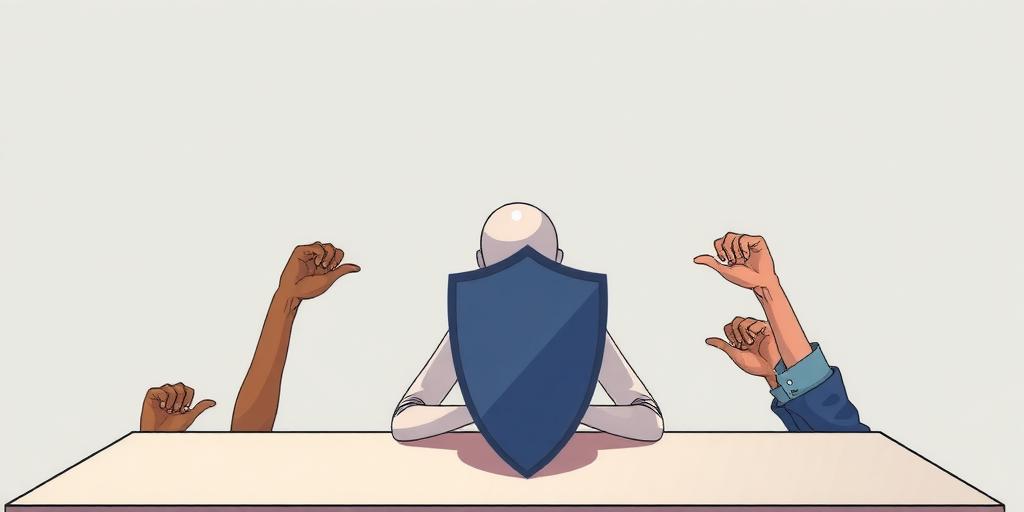
Be careful about what you share online, especially on social media. Even seemingly harmless details can be collected and used by cybercriminals to build a profile of you. Adjust your privacy settings so that only trusted friends can see your posts. Avoid broadcasting your location in real-time, as this could attract unwanted attention or worse. When engaging in online forums or discussions, consider using pseudonyms or nicknames to keep your real identity hidden. Before sharing anything, ask yourself if that information is truly necessary for others to know. Be wary of surveys and quizzes that ask for personal details; they can be traps for gathering your data. If you no longer need a service, don’t hesitate to request that they delete your information. Look for privacy-focused alternatives for services that typically collect data, such as search engines and email providers. Using a burner email address for sign-ups can help keep your main inbox free from spam and protect your identity. Regularly review and adjust app permissions to limit access to your personal information, ensuring that only essential apps have what they need.
5. Monitor the Dark Web for Threats
Monitoring the dark web is crucial to safeguarding your personal information. Start by using dark web monitoring services that can alert you if your email addresses or other personal details appear on suspicious sites. Many password managers now come with built-in dark web monitoring features, allowing you to keep a close watch on your accounts. Set up alerts for your name and email addresses to be notified when your information surfaces on these hidden networks.
Additionally, utilize tools that scan known data breaches to check if any of your accounts have been compromised. Staying informed is key, so engage with cybersecurity news channels or blogs to keep up with the latest threats. Participating in online security communities can also be beneficial, as these platforms often share valuable information about dark web risks and effective monitoring tools.
Consider subscribing to comprehensive dark web monitoring services for added peace of mind. Many identity theft protection services include dark web monitoring as part of their offerings, providing an extra layer of security. Regularly checking your credit reports for unusual activity is another proactive step that can help you detect potential identity theft early. Lastly, don’t hesitate to frequently search for your own information online to see if it has been exposed.
6. Secure Your Devices from Attacks
To protect yourself from the threats lurking in the dark web, securing your devices is crucial. Start by installing reputable antivirus and anti-malware software, as these tools are your first line of defense against various online threats. Make sure to keep your operating system and all applications updated, which helps patch security vulnerabilities that cybercriminals often exploit.
Using firewalls can further enhance your security by blocking unauthorized access to your network and devices. It’s wise to enable automatic updates for your antivirus software, ensuring you stay protected against the latest threats without having to remember to do so manually.
Securing your home network is also essential. Use strong passwords and encryption to make it harder for intruders to gain access. Regularly backing up your data to an external hard drive or cloud storage can save you from significant losses in case of an attack.
Consider using security suites that combine multiple protection tools for comprehensive coverage. Additionally, disabling unnecessary services and ports on your devices can help reduce potential attack vectors.
For sensitive data, using hardware encryption can prevent unauthorized access. Lastly, educating family members about safe browsing habits is important, especially when sharing devices, as this can minimize risks and enhance overall security.
7. Educate Yourself on Cyber Threats
Staying informed about cyber threats is crucial for anyone who uses the internet, especially when it comes to the dark web. Regularly check credible cybersecurity news sources to keep up with the latest trends and threats. Engaging in online courses or webinars specifically focused on dark web safety can significantly enhance your understanding. Reading books or articles authored by cybersecurity experts deepens your knowledge of common attack vectors, such as phishing and social engineering, enabling you to recognize them early. Participating in community forums or attending local meetups allows you to discuss cybersecurity topics with others, providing valuable insights and experiences. Following experts on social media is another effective way to receive timely updates and practical tips for staying safe online. Make an effort to learn the basics of how the dark web operates; this knowledge can help you navigate it safely if necessary. Additionally, consider obtaining certifications in cybersecurity to bolster your skills in protecting yourself online. Don’t forget to share what you learn with friends and family, as raising awareness about online safety can have a ripple effect.
Frequently Asked Questions
What is the dark web and why should I be concerned about it?
The dark web is a part of the internet that isn’t indexed by search engines. It’s known for hosting illegal activities, so being on it can expose you to scams, hacking, and dangerous content.
How can I tell if my information is being sold on the dark web?
You might not know for sure, but you can use services that monitor the dark web for your data, such as your email or passwords, and alert you if they find anything suspicious.
What steps can I take to keep my personal information safe online?
Use strong, unique passwords for each account, enable two-factor authentication, and be cautious about sharing personal details on social media.
Are VPNs enough to protect me from dark web threats?
While VPNs can help hide your online activity, they are not a complete solution. It’s important to combine them with other security measures like antivirus software and safe browsing habits.
What should I do if I accidentally access a dark web site?
If you land on a dark web site by mistake, exit the page immediately and clear your browser history. Running a malware scan afterward is also a good idea to ensure your device is safe.
TL;DR As the dark web’s threats grow more complex in 2025, understanding the risks is crucial. Protect yourself by using specialized tools like Tor and VPNs, enhancing online hygiene with strong passwords and MFA, and limiting personal information sharing. Monitor the dark web for potential threats, secure your devices with antivirus software, and stay educated about cyber risks. Implementing these practices can significantly reduce your vulnerability online.