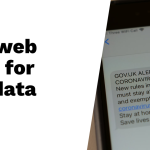Dark web scans are vital tools for anyone concerned about their personal data safety. These scans help identify if sensitive information, such as social security numbers or email addresses, has appeared on the dark web. By regularly using these specialized tools, individuals can stay ahead of potential identity theft and fraud. Many services from companies like Experian and Keeper Security provide free scanning options, which enable users to monitor threats without financial burden. If a breach is discovered, users receive alerts along with guidance on how to respond effectively. Ultimately, investing time in dark web scans can lead to greater peace of mind regarding personal data security.
Table of Contents
- Understanding Dark Web Scans
- How Dark Web Scans Work
- Benefits of Free Dark Web Scans
- Tools for Dark Web Scanning
- Best Practices for Data Protection
- What to Do If Your Data is Compromised
- Additional Resources for Dark Web Scanning
- Frequently Asked Questions
1. Understanding Dark Web Scans

A dark web scan is a tool that checks if your personal data, like email addresses or credit card numbers, has appeared on the dark web. The main goal is to alert you to potential identity theft or fraud, acting as an early warning system. Unlike regular internet scans, which search the surface web, dark web scans delve into hidden corners of the internet, often requiring special software to access. These scans focus on various types of sensitive data, including login credentials, social security numbers, and financial information.
Anonymization is crucial in dark web monitoring. It helps protect the identity of the individuals being scanned while still allowing for the gathering of relevant data. However, there are legal implications surrounding dark web scanning; service providers must navigate privacy laws and ethical considerations when monitoring user data.
Before conducting a dark web scan, it’s wise to secure your sensitive information. This could involve changing passwords or enabling two-factor authentication. Regular scans are recommended, as frequent monitoring can help identify any data breaches early. Not scanning can lead to risks like identity theft or financial losses, which can have long-lasting effects.
User experiences often highlight the importance of these scans. Many individuals report feeling more secure after discovering that their data was not compromised. As technology evolves, dark web scanning will likely become more sophisticated, offering improved detection methods and real-time alerts, making it easier for everyone to protect their personal information.
2. How Dark Web Scans Work
To initiate a dark web scan, users typically begin by submitting their personal information, such as email addresses or phone numbers. Once the data is entered, the scanning process starts. This involves specialized software that searches through the dark web, often leveraging anonymous networks like Tor to access hidden sites where compromised data may be sold or shared.
The technology behind these scans relies on complex algorithms designed to identify matches between user-provided data and information found in compromised databases. These algorithms sift through vast amounts of data, examining various sources, including forums and marketplaces on the dark web, where stolen credentials are often traded.
Anonymity is a significant characteristic of the dark web, presenting challenges for scanners. Verifying and reporting results involves cross-referencing multiple sources to ensure accuracy. Alerts are issued based on specific criteria, such as the degree of exposure or the type of data compromised.
Artificial intelligence plays a crucial role in enhancing the accuracy of these scans, allowing for quicker identification of risks. However, scanners face difficulties, such as the continuous evolution of dark web tactics and the sheer volume of data to analyze. Additionally, user privacy remains a concern, as individuals must trust that their information will be handled securely throughout the scanning process.
3. Benefits of Free Dark Web Scans
Free dark web scans offer several advantages that can help individuals protect their personal information without breaking the bank. One of the most significant benefits is cost-effectiveness. Many users may hesitate to invest in paid services, but free scans provide essential monitoring tools at no charge. This accessibility means that more people can take the necessary steps to safeguard their data.
Moreover, free scanning services often feature user-friendly interfaces, making it easy for anyone to navigate the process and understand the results. Many popular tools, like Experian and Keeper Security, provide straightforward options for users to input their information and receive instant alerts if their data is found on the dark web.
While free options are beneficial, they do come with limitations compared to paid services, which may offer more comprehensive monitoring or additional features. Users should be aware of these differences and consider upgrading if they require more robust protection. Nevertheless, free scans can serve as an excellent starting point, raising awareness about data security and prompting users to adopt proactive measures.
The role of community awareness is also vital. As more individuals utilize free scans, they share their experiences and insights, contributing to a more informed public. This collective knowledge can lead to better security practices and encourage others to take action regarding their data safety. Overall, free dark web scans not only help individuals detect potential risks but also foster a culture of vigilance and responsibility in digital security.
4. Tools for Dark Web Scanning
Several tools have emerged as popular choices for scanning the dark web, each with unique features and user experiences. Experian offers a free dark web email scan, which alerts users if their email addresses have been compromised. Keeper Security also provides a free dark web scan tool that checks if credentials are found on the dark web. Aura goes a step further by scanning for recent data breaches and evaluating the risk of user data exposure. Malwarebytes offers a dark web scanner that notifies users if their personal information is exposed.
When it comes to comparing features, some tools provide instant alerts while others offer ongoing monitoring, which can be crucial for users wanting continuous protection. The user experience varies, with some tools featuring intuitive interfaces that simplify the scanning process, while others may appear more technical and less user-friendly. For example, Keeper Security’s interface is designed to be straightforward, making it easy for anyone to navigate and understand their findings.
Choosing the right tool depends on individual needs. Users should consider whether they prefer immediate alerts, ongoing monitoring, or a balance of both. Integration with other security measures is also important; some tools work well with password managers or multi-factor authentication systems, enhancing overall security.
Case studies have shown that users who regularly utilize these scanning tools can effectively mitigate the risks of identity theft. However, limitations exist; not all tools cover every part of the dark web, and some may miss newer threats. User reviews play a significant role in selecting the right tool, as they provide insights into real-world effectiveness and user satisfaction.
As technology continues to evolve, we can expect updates in scanning technology, leading to more comprehensive and efficient detection methods. Future innovations may include AI-driven analytics that can predict potential breaches before they occur, offering users even greater peace of mind.
| Tool Name | Features | Cost | User Experience |
|---|---|---|---|
| Experian | Free dark web email scan | Free | Easy to use with quick results |
| Keeper Security | Free dark web scan tool for credentials | Free | User-friendly interface, detailed reporting |
| Aura | Scans for recent data breaches | Free to start, premium options available | Comprehensive monitoring with user-friendly design |
| Malwarebytes | Dark web scanner alerts for personal info exposure | Free | Effective alerts, integrated with other security features |
5. Best Practices for Data Protection
To protect your data effectively, it is crucial to implement strong password practices. Regularly updating your passwords and using unique ones for different accounts is a smart approach. To create memorable yet strong passwords, consider using a combination of phrases or adding numbers and symbols. Additionally, enabling two-factor authentication adds an extra layer of security, making it harder for unauthorized users to access your accounts.
Be vigilant about recognizing phishing attempts, as they can often disguise themselves as legitimate communications. Look out for suspicious links or unexpected requests for personal information. Using cybersecurity software is also essential, as it can provide real-time protection against various threats.
Setting up alerts for suspicious account activity can help you respond quickly to potential breaches. Educating your family and friends about data security practices can further enhance your overall protection, as threats often target multiple users within a network. When browsing online, always use secure connections like VPNs to safeguard your data from prying eyes.
Backing up your data regularly is another vital step, ensuring that you have copies in case of loss or corruption. Staying informed about the latest cybersecurity threats can help you adapt your protection strategies, keeping your data safe in an ever-evolving digital landscape.
- Regularly updating passwords and using unique ones
- Tips for creating strong passwords that are memorable
- The importance of using two-factor authentication
- How to recognize phishing attempts effectively
- The role of cybersecurity software in data protection
- Setting up alerts for suspicious account activity
- Educating family and friends about data security
- Using secure connections like VPNs when online
- The importance of backing up data regularly
- How to stay informed about the latest cybersecurity threats
6. What to Do If Your Data is Compromised
Upon discovering that your data has been compromised, it’s crucial to act quickly. Start by resetting passwords for any accounts linked to the compromised information. Use strong, unique passwords for each account, and consider employing a password manager to help keep track.
Next, notify your bank and credit card companies about the breach. They can monitor your accounts for any unauthorized transactions and provide further assistance. If you suspect identity theft, place a fraud alert on your credit reports by contacting one of the three major credit bureaus: Experian, TransUnion, or Equifax. This alert makes it harder for someone to open accounts in your name.
In severe cases, consider placing a credit freeze. This prevents new creditors from accessing your credit report unless you lift the freeze, adding an extra layer of protection.
Be vigilant by regularly monitoring your financial statements for any unauthorized activity. If you see anything suspicious, report it immediately. Document every action you take, including who you spoke to and when, as this can be helpful if you need to dispute charges or file a police report.
If the situation feels overwhelming, don’t hesitate to seek professional help. Identity theft protection services can assist in recovery. Additionally, if you believe you are a victim of identity theft, report it to the authorities, like the Federal Trade Commission (FTC).
Finally, focus on long-term recovery strategies, such as keeping a close eye on your credit reports and setting up alerts for any unusual activity. Recovery can take time, but being proactive helps safeguard your financial future.
7. Additional Resources for Dark Web Scanning
There are several valuable resources available for those interested in dark web scanning and data protection. First, consider utilizing free scanning tools like Experian’s Free Dark Web Email Scan, Keeper Security’s Free Dark Web Scan, Aura’s Free Dark Web Scan, and Malwarebytes Dark Web Scanner. Each of these tools is user-friendly and provides guidance on how to input your data for scanning.
For those seeking to educate themselves further, there are numerous online materials discussing the dark web and its associated risks. Websites like Cybersecurity & Infrastructure Security Agency (CISA) offer resources aimed at informing the public about identity theft and cybersecurity. Additionally, community forums such as Reddit’s r/cybersecurity and specialized groups on platforms like Discord can provide a space for sharing experiences and seeking advice.
If you or someone you know has become a victim of identity theft, government resources are available to assist. The Federal Trade Commission (FTC) provides guidance on reporting identity theft and taking necessary steps to recover. Support groups can also be a source of comfort and shared knowledge.
For those keen on enhancing their skills, consider enrolling in online courses about data protection and privacy. Websites like Coursera and Udemy offer various courses tailored to different skill levels. Furthermore, staying updated through newsletters and blogs focused on cybersecurity, such as Krebs on Security or the SANS Internet Storm Center, can help individuals remain informed about new threats and protective measures.
Research papers on the effectiveness of dark web scans are also available for those interested in understanding the technical aspects and efficacy of these tools. They provide data-driven insights and findings that can be useful for both individuals and organizations. Overall, leveraging these resources can significantly bolster efforts to protect personal data and navigate the complexities of online security.
Frequently Asked Questions
1. What is a dark web scan and why is it important?
A dark web scan checks if your personal information, like email addresses or passwords, is being sold or shared on hidden parts of the internet. It’s important because if your data is out there, it can lead to identity theft or other security issues.
2. How does a free dark web scan work?
A free dark web scan typically involves entering your email address into a tool. The tool then searches different dark web markets and forums to see if your information appears anywhere, giving you a report on the findings.
3. Is my data safe when using a dark web scan service?
Most reputable dark web scan services are designed to protect your information and keep it private. However, it’s always good to check the service’s reputation and privacy policy before using it.
4. What should I do if my information is found on the dark web?
If your information shows up on the dark web, take action quickly. Change your passwords, enable two-factor authentication, and consider placing a fraud alert on your credit report to protect yourself.
5. Can I run a dark web scan for someone else?
Yes, you can run a scan for someone else by using their email address. Just make sure you have their consent, as it’s a good practice to respect others’ privacy.
TL;DR Dark web scans are important tools for protecting personal information against identity theft and fraud. They work by checking if your data, like email addresses or social security numbers, has been found on the dark web. Free scans offer benefits like immediate alerts and ongoing monitoring. Notable services include Experian and Keeper Security. To enhance data security, use strong passwords, enable multi-factor authentication, and keep software updated. If your data is compromised, change your passwords, notify banks, and monitor credit reports to mitigate risks.