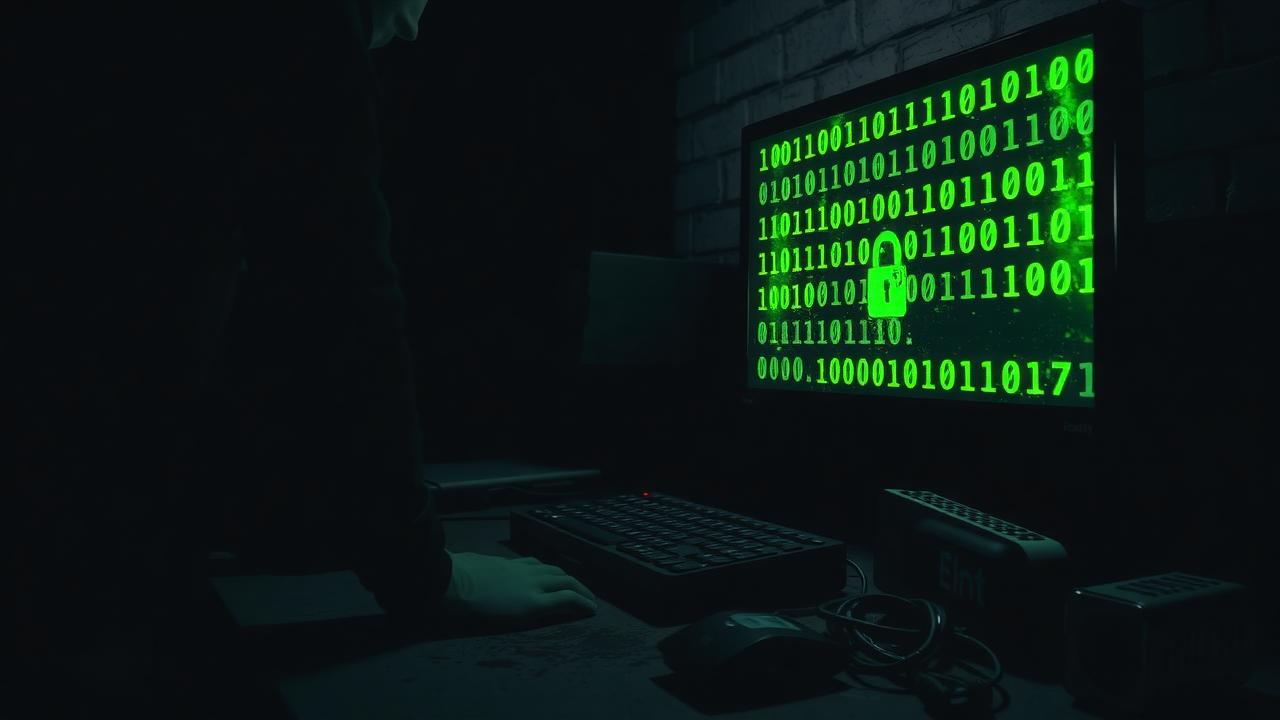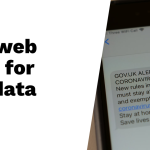Receiving a dark web alert can be alarming, but taking prompt action is essential. Start by changing your passwords for affected accounts and ensure they are unique. Enabling multifactor authentication (MFA) on sensitive accounts adds an extra layer of security. Keep a close eye on your financial statements to catch any unauthorized transactions early. If you detect any signs of identity theft, report it to your bank and consider filing a report with the FTC for assistance. Placing a fraud alert or freezing your credit can further protect against fraudulent activities. Staying vigilant, updating security questions, and limiting personal information sharing online will enhance your defenses against cyber threats effectively.
Table of Contents
- Change Your Passwords Immediately
- Enable Multifactor Authentication (MFA)
- Monitor Financial Accounts
- Report Identity Theft
- Freeze Your Credit
- Add a Fraud Alert
- Update Security Questions and Backup Contact Information
- Stay Vigilant Against Scammers
- Check for Other Breaches
- Consider Professional Help
- Educate Yourself on Cybersecurity
- Reduce Personal Information Sharing
- Frequently Asked Questions
1. Change Your Passwords Immediately

As soon as you receive a dark web alert notification, changing your passwords should be your top priority. Start by updating the passwords for all accounts that may have been compromised, including social media, email, and online banking. It’s crucial to use strong, unique passwords for each account. Aim for a mix of letters, numbers, and symbols. For example, instead of using a simple password like “Password123,” consider a more complex phrase such as “MyDogLovesToPlayFetch!” This approach not only makes it easier to remember but also harder for someone to guess.
Avoid reusing passwords across different sites, as this can limit the damage in case of a breach. If one site gets hacked, your other accounts could be at risk. Regularly changing passwords, ideally every three to six months, can significantly enhance your security. Additionally, check if your new password has shown up in any data breaches by using online tools.
Be cautious about using personal information in your passwords, such as birthdays or names, as these can be easily discovered. Don’t forget to also change passwords for backup accounts, like recovery emails. If you share passwords with family or colleagues, it’s essential to update those as well, ensuring everyone is on the same page. Lastly, take the time to review and delete any old accounts that you no longer use, as they can be potential vulnerabilities.
2. Enable Multifactor Authentication (MFA)
To enhance your security after receiving a dark web alert, enabling multifactor authentication (MFA) is crucial. Start by activating MFA on all sensitive accounts, including your bank accounts and email services. Authentication apps like Google Authenticator or Authy are more secure options compared to SMS codes, which can be vulnerable to SIM swapping. Whenever possible, opt for hardware tokens or biometric methods, such as fingerprints or facial recognition, as they provide an added layer of security.
It’s also wise to regularly review your account settings to confirm that MFA is active and functioning correctly. Take the time to educate your family members on how to set up and use MFA on their accounts, ensuring everyone understands its importance. If you find that an account does not offer MFA, consider switching to one that does, as this feature significantly enhances your security.
Understanding the backup options for your MFA method is essential, as you may lose access to your device at some point. Regularly updating your MFA methods to the latest recommended practices can help you stay ahead of potential threats. Be cautious of any emails or messages that claim to be from your service provider and ask for your MFA details, as these could be phishing attempts. Lastly, keep your MFA device secure and never share it with others to maintain the integrity of your accounts.
- Enable MFA for all bank accounts, email services, and other critical accounts.
- Use authentication apps like Google Authenticator or Authy, which are more secure than SMS.
- Whenever possible, opt for hardware tokens or biometric methods, like fingerprints or facial recognition.
- Review your account settings regularly to ensure MFA is still active and functioning properly.
- Educate family members on how to set up and use MFA on their accounts.
- If an account doesn’t offer MFA, consider switching to one that does for added security.
- Understand the backup options provided by your MFA method in case you lose access to your device.
- Regularly update your MFA methods to the latest recommended practices.
- Be cautious about any emails or messages claiming to be from your service provider and asking for your MFA details.
- Keep your MFA device secure and do not share it with others.
3. Monitor Financial Accounts

After receiving a dark web alert, it is crucial to monitor your financial accounts closely. Start by setting up alerts with your bank for transactions over a certain amount. This way, you receive immediate notifications about any significant activity. Make it a habit to review your bank and credit card statements monthly for any suspicious or unfamiliar charges. Checking your accounts more frequently than just once a month can help you spot unusual patterns or transactions that stand out.
Consider using budgeting apps that track your spending and can alert you to changes in your financial behavior. If you notice anything suspicious, such as a charge you don’t recognize, contact your bank immediately to address the issue. Keeping your personal information updated with your financial institutions ensures you receive timely alerts about your accounts.
Stay informed about common scams that could affect your accounts, such as phishing attempts or identity theft tactics. Additionally, perform regular checks on your credit report for any new accounts or inquiries that you do not recognize. Using identity theft monitoring services adds an extra layer of protection, helping you stay vigilant against potential threats.
| Action | Details |
|---|---|
| Set up alerts | Set up alerts with your bank for transactions over a certain amount, providing immediate notifications. |
| Review statements | Review statements monthly for any suspicious or unfamiliar charges. |
| Use budgeting apps | Consider using budgeting apps that track your spending and alert you to changes. |
| Check accounts frequently | Check your bank and credit card accounts frequently, not just monthly. |
| Look for unusual patterns | Look for unusual patterns or transactions that seem out of place. |
| Contact bank | If you notice anything suspicious, contact your bank immediately. |
| Update personal information | Keep your personal information updated with your financial institutions to receive alerts. |
| Stay informed about scams | Stay informed about common scams that could affect your financial accounts. |
| Perform credit report checks | Perform regular checks on your credit report for any new accounts or inquiries you do not recognize. |
| Use identity theft monitoring | Use identity theft monitoring services for an extra layer of protection. |
4. Report Identity Theft

If you find yourself a victim of identity theft, it’s crucial to take immediate action. Start by gathering all necessary documentation, like evidence of the theft and details of the affected accounts. This will be your foundation as you navigate the recovery process. Reach out to your bank and credit card companies right away to report the fraud, as they can help you secure your accounts and prevent further unauthorized transactions. Additionally, file a report with the Federal Trade Commission (FTC) at IdentityTheft.gov, which will provide you with a personalized recovery plan tailored to your situation.
Filing a police report can also be beneficial, as it may assist with disputes or claims related to fraudulent activities. Keep a detailed record of all communications and actions you take, including dates, names, and any reference numbers. If other organizations are affected, such as healthcare providers or utility companies, inform them as well.
After you have reported the theft, be sure to review and update your accounts with new passwords and additional security measures. It’s also wise to educate yourself about your rights as a victim of identity theft under federal law. If you’re feeling overwhelmed, consider reaching out to a legal professional for advice. Lastly, follow up on your reports to ensure that your case is being handled properly, keeping the lines of communication open is key.
5. Freeze Your Credit

Freezing your credit is a crucial step after receiving a dark web alert notification. To initiate this, contact the three major credit bureaus: Experian, TransUnion, and Equifax. A credit freeze prevents new accounts from being opened in your name, offering you an added layer of security. It’s important to know that a freeze won’t affect your existing accounts or your credit score. When you set up the freeze, the bureaus will provide you with a PIN or password; keep this information secure, as you’ll need it to lift the freeze later.
If you plan to apply for new credit, you can temporarily lift the freeze for specific creditors. This can typically be done online or over the phone, but remember to have your PIN handy. Additionally, check if your state has specific laws regarding credit freezes, including any associated fees.
Consider freezing your credit for your minor children as well, as this can help prevent identity theft. Keep records of your requests to freeze and unfreeze your credit for future reference. Stay informed about any changes to credit freeze laws in your state, as regulations can evolve.
6. Add a Fraud Alert
Adding a fraud alert to your credit report is a smart step after receiving a dark web alert notification. To do this, you only need to contact one of the three major credit bureaus: Experian, TransUnion, or Equifax. Once you place the alert, that bureau will notify the others. A fraud alert is free and lasts for one year, though you can renew it if needed. This alert signals to potential creditors to take extra steps to verify your identity before opening new accounts in your name.
It’s important to understand the difference between a fraud alert and a credit freeze. A fraud alert makes it harder for identity thieves to open accounts, while a credit freeze restricts access to your credit report entirely, preventing new accounts from being created. Depending on your situation, you may choose to use one or both.
After placing a fraud alert, make sure to monitor your credit reports regularly. Look for any new accounts that may have been opened without your consent. When you contact the credit bureau to place the alert, be prepared to provide personal information to verify your identity, such as your Social Security number or address.
It’s also wise to educate family members about the fraud alert process. If they ever receive a similar notification, they should know what steps to take. If you believe you are at ongoing risk of identity theft, consider placing a long-term fraud alert, which lasts for several years. Lastly, always keep your personal information secure to reduce the risk of fraud, and regularly check your credit report for any unauthorized inquiries after placing the alert.
7. Update Security Questions and Backup Contact Information
Updating your security questions is a crucial step after receiving a dark web alert. Choose questions that are not easily guessable or searchable online. For example, instead of asking for your mother’s maiden name, consider something more obscure, like the name of a childhood pet or a unique place you visited. Additionally, make sure that the answers are not publicly available or found on your social media accounts.
It’s also important to review and update your backup recovery methods, such as phone numbers and email addresses. Ensure these accounts are secure and that the people you list as backup contacts are trustworthy. They should be aware of their role and ready to assist if you need help recovering your accounts.
To keep track of your security questions and answers, create a list of your accounts along with their respective security details. This way, you can manage them easily and make updates as necessary. Regularly changing your security questions can enhance your security further, making it harder for anyone to guess.
Consider implementing two-factor authentication (2FA) on accounts with sensitive information. This adds an extra layer of protection beyond just security questions. Lastly, keep a secure record of your updated security questions and answers. Be cautious about common pitfalls, such as using information that can be easily obtained, like your birthdate or favorite color. Reviewing your privacy settings on various accounts is also wise to ensure your information is not overly accessible.
8. Stay Vigilant Against Scammers
After receiving a dark web alert, it’s crucial to stay alert against potential scammers. Be skeptical of unsolicited emails, texts, or calls that request personal information. Always take the time to verify the identity of the sender or caller before sharing any details. Familiarizing yourself with common scams, such as phishing and vishing, can help you recognize them early and avoid falling victim. If you encounter any scam attempts, reporting them to authorities like the Federal Trade Commission (FTC) or your local consumer protection agency is essential. Implementing call-blocking features on your phone can also reduce unwanted calls from scammers. Make sure your software and antivirus programs are updated regularly to guard against malicious attacks. Be cautious about sharing personal information on social media or public forums, as this can make you a target. Using a spam filter for your emails can further limit your exposure to potential scams. It’s also wise to encourage your family members to remain vigilant and informed about current scams. Trust your instincts; if something feels off, take the time to investigate further before taking any action.
9. Check for Other Breaches

After receiving a dark web alert, it is crucial to check for other breaches that may involve your information. Start by visiting websites like “Have I Been Pwned” to see if your email address has been part of any data breaches. This tool can provide valuable insights into how many times your information has been compromised and the nature of those breaches. Additionally, consider signing up for notifications from breach monitoring services. These services can alert you whenever new breaches occur, helping you stay informed and proactive.
Once you identify any breaches related to your data, review the details to understand the risk level. For example, if a site you use has been breached and your account was involved, you should change your password immediately and enable multifactor authentication (MFA). It is advisable to regularly check for new breaches, as they occur frequently, and keep records of any breaches you discover. This can help you track which accounts may need further action.
Educating yourself on how breaches happen and what data is typically affected can also empower you to take better precautions. Staying informed about the latest cybersecurity news will help you understand new threats and how to defend against them. Being proactive in monitoring your accounts following any breach notifications is essential, and for ongoing safety, consider using identity monitoring services.
10. Consider Professional Help
If you find yourself feeling overwhelmed after a dark web alert, consider seeking professional help. There are many identity theft protection services available that can help you monitor your accounts and assist in recovery. Start by researching various services to find one that fits your needs and budget. Look for plans that offer credit monitoring, identity restoration, and even insurance against potential losses. Be sure to read reviews and compare the features of different plans to understand what each provides. If you’re unsure where to start, ask trusted friends or family members for recommendations on effective services they may have used.
Understanding the costs and terms associated with any professional help is crucial. Some services may have hidden fees or long-term contracts, so take the time to read the fine print. If your situation becomes complex, especially if you encounter legal issues, don’t hesitate to consult with a lawyer who specializes in identity theft. However, be cautious of scams that promise quick fixes. Always research any service thoroughly before signing up.
Also, consider the long-term benefits of ongoing monitoring versus one-time help. Many identity theft protection services now offer plans that include continuous monitoring, which can provide peace of mind moving forward. Staying informed about changes in identity theft laws can also benefit your recovery options, ensuring you know your rights and what protections are available to you.
11. Educate Yourself on Cybersecurity
Staying informed about cybersecurity is crucial in today’s digital world. Regularly updating yourself on the latest news and trends helps you understand evolving threats, like ransomware or phishing scams. Online courses and workshops on cybersecurity fundamentals can provide a solid foundation. You can also follow reputable blogs and podcasts for ongoing education, which often discuss real-world cases and solutions. Joining online forums or communities where cybersecurity topics are explored allows you to learn from others’ experiences and share insights. Reading books by experts in the field deepens your knowledge and provides practical advice.
It’s important to recognize the significance of software updates and patches, as they protect against known vulnerabilities. Understanding how to identify and avoid phishing attempts through practical exercises can save you from falling victim to scams. Familiarizing yourself with safe browsing habits is essential to avoid malware and scams that can compromise your data.
Additionally, grasping the basics of encryption helps you understand how your data is secured online. Practicing safe file sharing and being aware of the risks associated with public Wi-Fi can further strengthen your security posture. By educating yourself, you empower yourself to navigate the digital landscape more safely.
12. Reduce Personal Information Sharing
In today’s digital world, reducing the amount of personal information you share online is crucial. Start by reviewing and adjusting the privacy settings on your social media accounts to limit who can see your posts and personal details. Avoid publicly sharing sensitive information like your home address or phone number, as this can lead to unwanted attention or even identity theft. Be cautious about joining online groups or forums that require personal information, as these can sometimes be breeding grounds for scammers.
Think carefully before posting photos that might reveal your location or other personal details. For example, sharing a picture of your home during a vacation could signal to potential burglars that you are away. When signing up for new services or apps, provide only the necessary information, and consider using anonymous browsing techniques when researching sensitive topics.
Regularly audit the permissions granted to apps on your devices, ensuring they only have access to the information they truly need. In non-essential online interactions, consider using a pseudonym or nickname to further protect your identity. It’s also important to educate your family and friends about the significance of privacy so that they can help reduce the amount of personal information shared. Lastly, employing two-factor authentication on your accounts whenever possible adds an extra layer of security, making it harder for unauthorized individuals to access your information.
Frequently Asked Questions
1. What does it mean if I get a dark web alert?
Receiving a dark web alert suggests that some of your personal information may have been found or listed on the dark web, which is a part of the internet not indexed by standard search engines.
2. Should I be worried if I get a dark web alert?
It’s understandable to feel concerned, but the alert is an opportunity to take action. It doesn’t necessarily mean you are a victim of identity theft, but it does mean you should check your accounts for unusual activity.
3. What are the first steps I should take after getting a dark web alert?
Start by changing the passwords for your online accounts, especially those related to the information in the alert. Use strong, unique passwords for each account.
4. Can I remove my information from the dark web?
While you can’t completely erase your information from the dark web, you can take measures to protect yourself. Regularly monitor your accounts, use identity theft protection services, and report any suspicious activity.
5. What resources can help me after a dark web alert?
Consider using identity theft protection services or credit monitoring services. They can assist you in keeping track of your personal information and alerting you to potential issues.
TL;DR If you receive a dark web alert notification, take immediate action by changing your passwords and enabling multifactor authentication on sensitive accounts. Monitor your financial accounts for unauthorized transactions and report any identity theft. Consider freezing your credit and placing a fraud alert. Update your security questions and stay vigilant against scammers. Check for other data breaches related to your information and, if needed, seek professional help. Finally, educate yourself on cybersecurity practices and reduce your personal information sharing.