Dark web scan services play a crucial role in helping users detect if their personal information like emails, passwords, or financial data has been exposed online. For 2025, popular free options include Firefox Monitor and Have I Been Pwned, which offer quick email breach checks but lack full continuous monitoring. Tools like DeHashed and Hashcast provide more advanced scanning with ongoing alerts but usually require paid subscriptions for complete features. AI-powered scanners such as MyPwd focus on password leaks specifically. While free scans are helpful for casual users to get an initial view of exposure, those looking for stronger protection should consider combining tools or opting for paid plans tailored to ongoing identity security needs.
Table of Contents
- What Are Dark Web Scan Services and Their Limits
- Firefox Monitor: Free and Easy Dark Web Checking
- Have I Been Pwned? Features and User Experience
- MyPwd: AI-Powered Password Leak Detection
- DeHashed: In-Depth Scanning and Monitoring
- Hashcast: Business-Focused Credential Alerts
- Intelligence X: Enterprise-Level Deep Web Search
- IDStrong: Identity Protection and Breach Scanning
- Dashlane: Password Manager with Dark Web Alerts
- Side-by-Side Comparison of Free Dark Web Scan Tools
- Choosing Between Free Scans and Paid Monitoring
- Steps to Take After a Dark Web Exposure
- Frequently Asked Questions
What Are Dark Web Scan Services and Their Limits

Dark web scan services help users find stolen or leaked personal data like emails, passwords, credit card numbers, and social security numbers by searching the hidden and encrypted parts of the internet known as the dark web. These services usually come in two types: one-time scanners that give a snapshot of your current exposure, and continuous monitors that send alerts if new breaches affecting your data appear. However, no service can cover the entire dark web because it is encrypted, private, and constantly changing. Most scanners rely on known data breaches and public dumps rather than discovering new, undisclosed leaks. Many tools also include alerts sent via email or apps, so users get notified quickly about potential risks. Despite their usefulness, these services have limitations such as incomplete coverage, delays in updating data, and an inability to detect all kinds of stolen information. For example, some leaks might not be publicly available or indexed by scanners. Effective use of dark web scan services requires users to act fast, changing passwords, enabling multi-factor authentication, and monitoring accounts closely after receiving alerts. Some services broaden their search beyond the dark web by scanning the deep web and other public data leaks for more comprehensive coverage. While scanning features are often free or low cost, continuous monitoring with real-time alerts usually comes as a paid upgrade. It’s important to remember that these tools assist in identifying risks but don’t guarantee full protection against identity theft or fraud.
Firefox Monitor: Free and Easy Dark Web Checking

Firefox Monitor offers a simple way to check if your email addresses have been part of known data breaches without any cost. By entering your email, you can scan against a large database of past breaches and get detailed info about what data was exposed and when. If you create a free Firefox account, you can register multiple emails to receive real-time alerts whenever those addresses appear in new breaches. The interface is straightforward and user-friendly, making it a good fit for casual users who want quick breach awareness without any subscription fees. Alongside alerts, Firefox Monitor provides educational content on cybersecurity best practices, helping users understand how to better protect themselves. However, it’s important to note that it only monitors email addresses, not phone numbers or other personal data types, and does not offer continuous monitoring beyond these breaches. There’s no integration with password managers or identity restoration services, so it’s best seen as a basic, free tool for quick checks rather than a full-fledged security solution. For example, if you want to quickly verify whether your email was compromised in a recent major breach, Firefox Monitor can deliver that info instantly and notify you if future breaches include your email, all without any fees or complicated setup.
Have I Been Pwned? Features and User Experience

Have I Been Pwned (HIBP) is a widely recognized free service that scans email addresses and phone numbers against an extensive and regularly updated database of known data breaches. Its strength lies in the simplicity and reliability of its core function: letting users quickly check if their personal information has appeared in any public breach. The platform offers a watchlist feature, which notifies users if their data shows up in future breaches, providing ongoing awareness without requiring a paid subscription. For organizations, HIBP includes a handy domain search tool that allows administrators to verify whether their company’s email accounts have been compromised, making it a useful resource for small businesses and IT teams with limited budgets. One notable convenience is its integration with 1Password, enabling users to manage and update compromised passwords more efficiently following breach alerts. The interface is clean and straightforward, focusing solely on breach results without distracting ads or clutter, which helps users find critical information quickly. However, it’s important to note that HIBP primarily alerts users about breaches already in its database; it does not perform deep dark web scanning or provide real-time, continuous monitoring, which limits its scope compared to paid services. It also does not offer identity restoration assistance or insurance, and its scanning capabilities are confined to email addresses and phone numbers only, excluding other personal identifiers like social security numbers or credit card details. Despite these limitations, Have I Been Pwned remains popular for individuals and small businesses seeking basic breach awareness without cost, serving as a solid first step in understanding one’s exposure to data leaks.
MyPwd: AI-Powered Password Leak Detection

MyPwd offers a focused approach to dark web scanning by using artificial intelligence to track down leaked passwords specifically. Unlike broader services that scan for all types of personal data, MyPwd zeroes in on password compromises. This makes it a solid choice for users who want quick, straightforward alerts about their password security without sifting through unrelated breach data. Setup is simple and requires minimal information, allowing fast detection and email notifications when a password appears in exposed data. While its AI-driven scans may uncover harder-to-find leaks, the service does not provide ongoing monitoring beyond these email alerts. The user interface is basic and lacks detailed guidance or documentation, which might be a drawback for less tech-savvy users. Additionally, MyPwd does not scan for identity theft or financial information, focusing strictly on password leaks. There is a free tier suitable for individuals, with paid plans geared toward businesses needing more advanced or corporate-level monitoring. Overall, MyPwd fits well for users who prioritize password checks without the complexity of full identity or financial monitoring services.
DeHashed: In-Depth Scanning and Monitoring
DeHashed stands out as a powerful dark web scanning and monitoring service designed for users who need more than just basic breach checks. It searches a broad spectrum of data types including emails, usernames, IP addresses, and domains, providing a detailed look into potential exposures. Beyond its dark web coverage, DeHashed extends its search capabilities into the deep web and public data leaks, making it a comprehensive resource for uncovering compromised information. One of its key strengths is continuous monitoring paired with real-time alerts, which means users get notified as soon as new breaches or hacker activities related to their data appear. This feature is especially valuable for enterprises, security researchers, and professionals who require ongoing vigilance. The platform is trusted by law enforcement agencies, security experts, and Fortune 500 companies, reflecting its reliability and depth. DeHashed also offers a robust API, allowing integration with other security tools and workflows, which is ideal for automation and scaling threat intelligence efforts. While free access lets users perform limited searches, unlocking the full database and continuous monitoring requires paid plans starting at about $5.49 per week, an affordable option considering the range of data and alerting capabilities provided. The interface is tailored for advanced users who want detailed insights, making it less beginner-friendly but highly effective for those comfortable with technical data. Overall, DeHashed is suited for anyone needing thorough dark web exposure detection and ongoing surveillance beyond simple email checks.
Hashcast: Business-Focused Credential Alerts
Hashcast is designed specifically for businesses looking to stay ahead of credential leaks involving their company domains and employees. Unlike general consumer-focused tools, Hashcast uses AI-powered bots to scan both dark web marketplaces and popular communication platforms like Telegram, Discord, and WhatsApp, where stolen credentials often circulate. It delivers real-time email alerts to notify IT security teams immediately when compromised emails, passwords, or hashes tied to their domains appear. While the free tier offers limited alerts, upgrading to paid plans at $50 or $200 per month unlocks SMS and webhook notifications, plus enhanced monitoring and alert customization. The user interface is built with domain administrators and security professionals in mind, making it easier to manage and respond to threats quickly. This rapid detection and targeted focus on business-related credential leaks help companies reduce the risk of account takeovers and limit potential damage from cyberattacks.
DeXpose : Enterprise-Level Deep Web Search
DeXpose stands out as a powerful search engine designed for deep and dark web investigations, offering users the ability to query emails, domains, Bitcoin addresses, IPs, and more. Unlike typical dark web scanners that focus on specific data leaks, DeXpose indexes a wide range of sources, including document sharing platforms, public leaks, and hidden online repositories. This broad coverage enables faster and deeper scans, making it a valuable tool for enterprises and government agencies that require extensive intelligence gathering. While it provides a free tier, access is limited to a small number of search queries and data results, reflecting its primary focus on professional users with investigative needs. Advanced features like historical data searches and archived content analysis support in-depth research, allowing users to track changes over time or uncover previously hidden information. The platform supports complex queries and selector-based searches, which are especially useful for threat intelligence teams and due diligence processes. However, real-time alerting is limited for individual users, so those seeking continuous monitoring might need to explore paid, customized plans. Overall, Intelligence X is best suited for users who demand enterprise-grade, investigative tools with comprehensive dark web and deep web search capabilities.
IDStrong: Identity Protection and Breach Scanning
IDStrong stands out in the dark web scan space by going beyond simple breach alerts to offer a more complete identity protection service. It scans dark web marketplaces, chat rooms, social media, and black markets to detect leaked personal information like emails, passwords, and other sensitive data. Users get detailed data breach exposure reports that include actionable insights, making it easier to understand the risk and take appropriate steps. A key strength of IDStrong is its identity restoration assistance, backed by up to $1 million in identity theft insurance, which provides real peace of mind if your identity is compromised. While the initial scan is free, ongoing monitoring and full identity protection require a subscription starting at about $9.95 per month. This subscription integrates continuous dark web monitoring with insurance coverage and professional recovery support, all accessible through a user-friendly portal. The inclusion of dedicated support teams helps users recover from identity theft incidents, a feature not commonly found in basic dark web scanners. IDStrong is a solid choice for individuals particularly concerned about financial fraud and identity theft, offering more than just alerts by actively helping users manage and restore their identity security.
Dashlane: Password Manager with Dark Web Alerts
Dashlane stands out by combining password management with dark web monitoring, helping users detect if their credentials have been compromised. When a breach is found, Dashlane automatically suggests changing affected passwords, simplifying the recovery process. While the free version offers basic password storage and management, dark web alerts and automatic password updates require a premium subscription. Paid plans also include extras like a VPN and WiFi protection, which help secure online activity alongside breach notifications. The user-friendly interface integrates these features into one app, making Dashlane a convenient choice for those wanting a bundled security solution. Its dark web monitoring focuses primarily on exposed email addresses and passwords, alerting users quickly so they can act. For anyone looking to manage passwords and stay informed on breaches without juggling multiple apps, Dashlane offers a practical all-in-one option, though full dark web scanning and automatic password changes come with a cost.
Side-by-Side Comparison of Free Dark Web Scan Tools
When comparing free dark web scan tools, it’s clear that each serves different needs and comes with specific limitations. Firefox Monitor and Have I Been Pwned are popular for free email breach searches and alert notifications, but neither offers continuous monitoring or scans beyond email addresses. For example, Firefox Monitor requires a Firefox account to receive alerts, which might be a barrier for some users. MyPwd stands out by using AI to detect leaked passwords, but its scope is quite narrow, focusing mostly on passwords without broader identity checks. For those needing deeper scans and real-time coverage, DeHashed and Hashcast provide free tiers that include continuous monitoring, though their more advanced features and API access are locked behind paid plans, making them better suited for professionals and businesses. Intelligence X is more enterprise-focused, offering extensive deep web searches across many data types but limits free access for individual users. IDStrong offers a nice combination of free scanning with added identity restoration and insurance services, although those benefits require paid subscriptions. Dashlane mixes password management with dark web alerts, but its dark web features are mostly available to paying customers. In general, free tools often lack continuous alerts, phone number scanning, and identity theft protection. Paid plans typically unlock these features along with faster alerts, broader data coverage, and recovery assistance. Choosing the right tool depends on your situation: casual users looking for quick email breach checks will benefit from Firefox Monitor or Have I Been Pwned, while those more focused on password safety might prefer MyPwd. Businesses or heavy users needing constant monitoring and comprehensive data should consider DeHashed or Hashcast, and anyone wanting identity protection should look at IDStrong’s offerings. It’s important to weigh the cost, type of data scanned, alert frequency, and extra security features before deciding on a service.
Choosing Between Free Scans and Paid Monitoring
Free dark web scans offer a quick snapshot of potential data exposures, making them useful for casual users who want to check if their email has been part of a known breach. Tools like Firefox Monitor and Have I Been Pwned provide these one-time checks and send alerts for future breaches, but their scope is usually limited to email addresses and common data leaks. They don’t track new breaches continuously or cover less common data types like phone numbers or IP addresses. On the other hand, paid monitoring services such as DeHashed, Hashcast, or IDStrong provide ongoing surveillance of dark web activity, alerting users in real time when fresh data appears. These services dig deeper, scanning multiple data types and often catering to business needs with broader coverage and automated alerts. Paid plans typically include added benefits like identity theft insurance, restoration support, and sometimes remediation advice, which free scans cannot offer. However, continuous monitoring comes at a cost, ranging from a few dollars to hundreds monthly depending on the features and depth required. Users need to balance their technical comfort, risk exposure, and budget: free scans are great for occasional checks and low-risk users, while those needing ongoing protection, faster detection, and more comprehensive coverage should consider investing in paid monitoring.
Steps to Take After a Dark Web Exposure
If your information shows up in a dark web scan, act quickly to limit damage. Start by immediately changing passwords on any accounts linked to the exposed email addresses or credentials. Use strong, unique passwords for each account, and consider a password manager like Dashlane to keep track of them without hassle. Enabling multi-factor authentication (MFA) on all important accounts adds a crucial second layer of security that makes it harder for attackers to get in, even if they have your password. If financial details such as credit card numbers or bank account info were exposed, freeze your credit reports and notify your banks or credit card companies to prevent fraudulent activity. Keep a close eye on your bank statements, credit reports, and transaction alerts for any suspicious charges or changes. Removing stored payment information from online stores and apps can also reduce the risk of misuse. Avoid reusing passwords or security questions across multiple sites since a breach on one can lead to a chain reaction affecting others. Regularly review your accounts and connected services for unfamiliar activity or unauthorized changes. To stay ahead, sign up for alerts from trusted dark web monitoring services or free tools, so you’re notified if new breaches affect your data. If available, consider enrolling in identity theft protection services that offer restoration support and insurance for added peace of mind. Taking these steps promptly helps you regain control and reduces the chances of further harm after a dark web exposure.
- Immediately change passwords on any accounts linked to exposed email addresses or credentials
- Use strong, unique passwords and consider a password manager like Dashlane for easier management
- Enable multi-factor authentication (MFA) on all important accounts to add a second layer of protection
- Freeze credit reports and notify banks or credit card companies if financial information is compromised
- Monitor bank statements, credit reports, and transaction alerts closely for suspicious activity
- Consider enrolling in identity theft protection services that offer restoration support and insurance if available
- Remove stored payment details from websites and apps where possible to limit potential misuse
- Avoid reusing passwords or security questions across multiple online accounts to prevent chain breaches
- Regularly review your online accounts and connected services for unfamiliar activity or changes
- Stay informed about new breaches by signing up for alerts from trusted dark web monitoring services or free tools
Frequently Asked Questions
1. How do free dark web scan services identify if my personal data is exposed?
Free dark web scan services check various databases and sources on the dark web to find if your email, passwords, or other personal information appear in leaked or stolen data. They use specialized tools to scan these hidden areas without exposing you to risks.
2. Can free dark web scan tools detect if my credentials have been compromised in real-time breaches?
Most free tools perform periodic scans based on known databases and may not catch breaches immediately as they happen. For real-time monitoring, paid or more advanced services are usually required to track leaks as soon as they emerge.
3. Are free dark web scan services reliable in finding all my exposed information on the dark web?
While free services can provide a good initial overview, they might not have access to every part of the dark web or the latest data leaks. They offer useful insights but can’t guarantee complete detection of all exposed information.
4. How do these services protect my privacy while scanning the dark web for my data?
Reputable free dark web scan services do not store or misuse your data. They typically use encrypted methods and anonymized scanning to check if your info appears in leaks, minimizing risks while protecting your privacy.
5. What types of personal information can free dark web scans usually detect exposure for?
These scans mostly check for email addresses, usernames, passwords, phone numbers, and sometimes credit card details that have appeared in data breaches. More sensitive info like social security numbers might be harder to detect depending on the service.
TL;DR Dark web scan services help you check if your personal info like emails and passwords have been exposed in data breaches. For 2025, free tools like Firefox Monitor and Have I Been Pwned are great for quick, simple checks, offering basic alerts without ongoing monitoring. AI-driven options like MyPwd focus on password leaks but have limited features. More comprehensive services like DeHashed and Hashcast provide deeper scans and continuous monitoring but often require paid plans for full access, making them better for businesses or serious users. IDStrong and Dashlane add identity protection and password management but also lean on subscriptions for all benefits. Free scans are useful, but if you want ongoing protection and extra features, budgeting for paid monitoring is recommended. Always update passwords, enable MFA, and consider broader security tools alongside dark web checks.