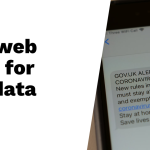Exploring dark web marketplaces can be quite a gamble in 2025, given the risks involved. To navigate this hidden part of the internet safely, start by understanding what it is and determining your purpose for going there. Ensure that you use a reliable VPN to encrypt your connection and keep your IP address private. Before diving in, close all unnecessary applications to limit vulnerabilities. Install updated security software to guard against malware attacks and stick to secure browsers like Tor or I2P for anonymity. Remember not to download files from unknown sources and avoid sharing personal information that might lead back to you. Always verify vendor credibility before transactions since scams are common on this side of the web. Keep an eye on your digital footprint as well; if any personal info appears online, act quickly to protect yourself legally and financially while exploring this risky landscape.
Table of Contents
- Determine Your Purpose for Exploring
- Close Unnecessary Applications Before Accessing
- Use a Secure Browser for Browsing
- Check for IP Leaks Before Entering
- Avoid Downloading Files from Unknown Sources
- Stay Anonymous While Using the Dark Web
- Monitor Your Digital Footprint Regularly
- Know the Legal Considerations of Accessing the Dark Web
- Frequently Asked Questions
2. Determine Your Purpose for Exploring
Before you dive into the dark web, it’s crucial to clarify your purpose. Knowing what you want to find will help you stay focused and navigate the murky waters safely. For example, if you’re researching specific topics like cybersecurity or privacy, having that goal in mind will lead you to relevant resources while steering you away from dangers. If you’re considering shopping, be clear about what you’re looking for to minimize the risk of falling into scams or harmful content.
Aimlessly browsing can expose you to illicit activities and scams, which can be risky. Set clear boundaries: identify the areas you’re willing to explore and stick to them. This focused approach not only enhances your experience but also helps protect your privacy and security.
It’s also important to reflect on how your actions might impact your safety. Consider the implications of what you explore and be realistic about your tech skills. If you’re not very tech-savvy, you might want to avoid certain areas where the potential for mistakes is high.
Engaging with communities that share your interests can also provide valuable insights and enhance your experience. Connect with like-minded individuals who can share knowledge and tips, which will keep you safer. Additionally, plan your time wisely; setting a time limit can prevent prolonged exposure to risky environments.
Finally, document your findings as you go. Keeping notes will help you track what you learn and keep your exploration aligned with your goals. Regularly reassess your motivations to ensure they remain aligned with your original intent.
4. Close Unnecessary Applications Before Accessing
Before diving into the dark web, it’s crucial to close all non-essential applications running on your device. This action helps minimize potential vulnerabilities that hackers could exploit while you browse. For instance, if you’re using a file-sharing application, it might unintentionally expose your files to unauthorized access. Additionally, disconnecting from sensitive networks, such as your home or work Wi-Fi, reduces the risk of being tracked or attacked.
Make sure to disable any file-sharing features and log out of all accounts to limit exposure in case your device gets compromised. Turning off location services is another smart move, as it prevents GPS and tracking data from revealing your whereabouts. Clearing your browser history and cache can further enhance your anonymity by reducing traces of your online activity.
It’s also wise to check for any background processes that could inadvertently expose your personal data. If possible, use a dedicated device solely for dark web activities to isolate risks. Monitoring your network activity for any unusual traffic before accessing the dark web can alert you to potential threats. Finally, having a backup plan is essential; know how to secure your information in case of any breaches.
- Close all non-essential programs: This minimizes potential vulnerabilities that hackers could exploit while you browse.
- Disconnect from sensitive networks: Avoid using your home or work networks, as they can expose you to tracking and attacks.
- Disable file sharing: Ensure this feature is turned off to prevent unauthorized access to your files.
- Log out of accounts: Sign out of all accounts to limit exposure if your device is compromised.
- Turn off location services: Disable GPS and location tracking to further protect your privacy.
- Clear browser history and cache: This reduces traces of your online activity and enhances your anonymity.
- Check for background processes: Ensure no applications are running that could inadvertently expose your personal data.
- Use a dedicated device: If possible, use a separate device solely for dark web activities to limit risk.
- Monitor network activity: Keep an eye on your network traffic for any unusual activity before accessing the dark web.
- Have a backup plan: Prepare for potential breaches by knowing how to secure your information if necessary.
6. Use a Secure Browser for Browsing
To navigate the dark web safely, using a secure browser is essential. Download Tor or I2P, as these browsers are specifically designed to provide anonymity and security. Regular browsers expose your identity and data, making you vulnerable to various risks. Familiarize yourself with the settings of these browsers and adjust the privacy and security features to maximize your protection. Regularly clearing cookies and cache is also important, as it helps maintain your anonymity by removing traces of your browsing activity.
When accessing dark web sites, always check for HTTPS connections, which ensure that your data is transmitted securely. Many privacy-focused users choose to disable JavaScript for added security, as it can be a potential risk factor. For searching, use search engines designed for the dark web, like DuckDuckGo or notEvil, to enhance your safety during exploration. Be cautious with bookmarks, as saving them can unintentionally reveal your interests and browsing habits. Additionally, keep your secure browser updated to benefit from the latest security features and patches, and avoid using plugins or extensions that could compromise your anonymity.
7. Check for IP Leaks Before Entering
Before diving into the dark web, it’s crucial to ensure your anonymity is intact. Start by using IP leak testing sites like ipleak.net. This tool helps verify that your real IP address is hidden. It’s also important to check your VPN’s DNS settings to prevent any leaks that could expose your identity. Regularly confirm that your VPN connection is secure before entering the dark web. If you suspect a leak, try connecting to different VPN servers to find a more secure option. Monitor your connection for any unexpected drops that might reveal your IP address. Additionally, enable the kill switch feature on your VPN, which disconnects your internet automatically if the VPN fails, further protecting your identity. For thoroughness, disconnect your internet before running leak tests to ensure complete privacy. Remember to recheck for leaks after any updates to your VPN or browser settings. Stay informed about common leak types, as understanding them can help you prevent exposure. If you find consistent leaks during your tests, don’t hesitate to adjust your VPN settings to enhance your security.
8. Avoid Downloading Files from Unknown Sources
Downloading files from unknown sources on the dark web can lead to serious security issues. If you find it necessary to download something, stick to trusted sources that have positive reviews. Always scan any downloaded files with your antivirus software to check for malware before opening them. Be especially cautious with executable files, as they can contain harmful software that might compromise your system.
Using a virtual machine can provide an added layer of safety, isolating your main system from potential threats when you download files. It’s wise to avoid file types commonly associated with malware, such as .exe, .zip, and .rar files. Additionally, verifying file hashes can help ensure that the files you download are safe by comparing them to known good versions.
Reading user feedback is also a good practice, as it can provide insights into the safety of files before you download them. Limit your downloads to only what you truly need for your exploration to minimize risk. Consider using sandboxing software, which helps contain any threats from downloaded files. Finally, regularly backing up your data is crucial to protect your important files in case a downloaded file causes damage.
| Tip | Description |
|---|---|
| Only download from trusted sources | Ensure the source is reputable and has good reviews. |
| Scan downloads with security software | Use antivirus to check files for malware before opening. |
| Beware of executable files | These can contain harmful software that may compromise your device. |
| Consider using virtual machines | Running a virtual machine can isolate your main system from potential threats when downloading files. |
| Avoid file types known for malware | Be cautious with .exe, .zip, and .rar files, as they can often harbor viruses. |
| Check file hashes | Verify the integrity of downloads by comparing hashes to known safe versions. |
| Read user feedback | Research experiences from others who downloaded the same files to gauge safety. |
| Limit downloads to necessary items | Only download files that are essential to your exploration to minimize risk. |
| Use sandboxing software | This can help contain any potential threats from files you download. |
| Regularly backup your data | Protect your important files in case a downloaded file causes damage. |
9. Stay Anonymous While Using the Dark Web
To safely explore the dark web, maintaining anonymity is crucial. First, use pseudonyms instead of your real name to avoid revealing your identity. Creating a separate email account specifically for dark web activities helps keep your real identity secure, ensuring that your online actions remain disconnected from your personal information. Avoid linking any of your dark web activities to social media; this can inadvertently expose your identity. When making purchases, opt for cryptocurrency, as it adds an extra layer of anonymity compared to traditional payment methods.
Limit personal disclosures during conversations and interactions, steering clear of any details that could be traced back to you. If you need to communicate with others, use secure messaging apps that prioritize encryption and anonymity to protect your conversations. Be cautious about sharing images or files, as these can inadvertently reveal your identity or location. Regularly change your browsing habits to prevent establishing patterns that could be traced back to you.
Consider using privacy-focused operating systems like Tails, which are designed for enhanced anonymity. Lastly, periodically review your digital footprint to understand what information about you is accessible online. This proactive approach can help you manage your privacy effectively.
11. Monitor Your Digital Footprint Regularly
Keeping an eye on your digital footprint is crucial, especially after exploring dark web marketplaces. Set up alerts for your personal information to receive notifications if it appears on the dark web. Identity theft protection services can help by scanning various platforms for your data. Regularly check if your email addresses or usernames are found in leaked databases or forums, as this can indicate a potential security risk. Additionally, monitor your financial accounts for any unauthorized transactions or changes, as early detection can prevent further issues.
Using a password manager can assist you in tracking where your information is stored while ensuring your passwords are unique and secure. Be cautious about sharing personal information on social media, as it can be collected and sold. Review the privacy settings on your accounts to limit exposure of your data, and educate yourself on phishing tactics that could lead to your information being compromised. Regularly updating your passwords and enabling two-factor authentication on sensitive accounts can add an extra layer of security. Finally, stay informed about the latest data breaches and be ready to adjust your security measures accordingly.
12. Know the Legal Considerations of Accessing the Dark Web
While browsing the dark web itself is legal in many places, it is essential to understand that engaging in illegal activities can lead to serious consequences. Each country has its own laws regarding digital privacy and data protection, so familiarize yourself with these regulations to avoid potential pitfalls. For instance, purchasing illegal goods or services can result in prosecution, so it is crucial to steer clear of such transactions. If you’re unsure about the legality of your actions, consider consulting with a legal expert. Laws around cybercrime are constantly evolving, so stay informed about any changes that may affect your online activities. Additionally, be cautious when discussing any illegal activities in forums, as these discussions can be monitored by law enforcement. Always use pseudonyms and avoid revealing any personal information that could identify you. Some jurisdictions may have stricter regulations regarding the use of VPNs or dark web access, so be aware of those as well. If you feel your safety is at risk, document your activities as a precaution. Remember that while tools like Tor can help maintain your anonymity, they do not provide legal immunity against illicit actions.
Frequently Asked Questions
What should I know before accessing dark web marketplaces?
Before going into dark web marketplaces, you need to understand the risks involved. Learn about safe browsing practices, secure your device with updated software, and consider using VPNs to protect your identity.
How can I stay safe while navigating these marketplaces?
To stay safe, always use trusted security tools, avoid sharing personal information, and be wary of transactions. Stick to reputable sources and forums for guidance.
What types of things can you find on dark web marketplaces?
Dark web marketplaces can offer various items, including illegal goods, hacking services, and personal data. However, you can also find legal materials like information on privacy and security.
How do I know if a marketplace is legitimate or a scam?
It can be tricky to spot a legitimate marketplace. Look for user reviews, check forum discussions, and avoid sites that seem suspicious or demand unexpected payments.
What are the legal implications of using dark web marketplaces?
Using dark web marketplaces can have legal consequences, especially if you buy illegal items. Awareness of your country’s laws is crucial to avoid landing in trouble.
TL;DR Exploring dark web marketplaces in 2025 requires caution due to risks like cybercrime and scams. Start by defining your purpose for exploring. Use a reliable VPN and dedicate a secure browser for anonymity. Close unnecessary applications and check for IP leaks before browsing. Avoid downloads from unknown sources and never share personal information. Be vigilant about scams and monitor your digital footprint regularly. Lastly, understand the legal implications of dark web access to stay safe.