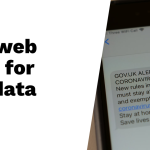The dark web is a hidden part of the internet, often linked to unlawful activities and the trade of compromised personal data. Many people don’t realize that their information can end up here through various unfortunate methods, like data breaches or phishing scams. Thankfully, there are tools available to check if your details have been exposed. Websites like Aura and Have I Been Pwned help users identify whether their email addresses have been involved in data breaches. If you discover that your information has surfaced on the dark web, it’s crucial to change passwords immediately and monitor your financial accounts closely to prevent further issues.
Table of Contents
- Understanding the Dark Web
- How Personal Information Ends Up on the Dark Web
- Tools to Check for Compromised Information
- Steps to Check if You’ve Been Compromised
- What to Do If Your Data Is Found on the Dark Web
- Preventive Measures
- Frequently Asked Questions
1. Understanding the Dark Web

The dark web is a unique part of the internet that often gets mixed up with the deep web. While the deep web includes all the content that search engines can’t index, the dark web is a smaller segment that is purposely hidden and requires special tools, like Tor, to access. This anonymity attracts various illicit activities, such as drug trafficking and illegal arms sales, but it’s important to note that not everything on the dark web is illegal. In fact, it serves as a platform for whistleblowers and activists seeking privacy in oppressive regimes. Transactions on the dark web frequently use cryptocurrency, providing an extra layer of anonymity. Law enforcement agencies keep a close watch on these activities to gather intelligence and combat crime. However, it is also a marketplace for hackers who sell stolen personal and financial information. Understanding the dark web is essential for recognizing potential risks and protecting oneself from data exposure.
2. How Personal Information Ends Up on the Dark Web
Data breaches are a significant way personal information gets leaked. Hackers exploit weaknesses in company databases, stealing sensitive data like usernames, passwords, and financial information. Phishing scams also play a big role, tricking users into providing their details by pretending to be trusted sources, often through emails or fake websites. Additionally, using unsecured Wi-Fi networks can expose users to hackers who can intercept data, making it easy for them to steal personal information.
Malware is another threat, as it can be installed on devices without the owner’s knowledge, capturing data quietly in the background. Social engineering tactics manipulate individuals into giving away important details, such as passwords or Social Security numbers. Even information that is publicly available, like social media profiles, can be misused by criminals to create profiles for identity theft.
Once this data is collected, it often ends up on underground forums, where it is sold in bulk to other criminals. Physical theft of devices, such as laptops and smartphones, can also lead to exposure of stored personal information. Moreover, compromised websites can collect user data, further contributing to the problem. With the interconnectedness of data across various platforms, the chances for information leakage increase, making it crucial to stay alert.
3. Tools to Check for Compromised Information
There are several effective tools available to help you check if your personal information has been compromised. One of the most popular is Have I Been Pwned, which allows you to enter your email address and see if it has been part of any data breaches. This service provides a clear view of your exposure and can help you take action if necessary. Another useful tool is Aura’s dark web scanner, which actively searches for your personal information that may be for sale or shared illegally online. It offers ongoing monitoring, giving you peace of mind.
Experian and McAfee also offer dark web monitoring services that alert you if your personal information is detected on the dark web. These services can be invaluable in catching potential identity theft early. Additionally, SpyCloud focuses on recovering stolen credentials, notifying users about compromised accounts. For password management, Google’s Password Checkup tool can help you determine if your saved passwords have been exposed in any breaches, prompting you to update them if needed.
Some antivirus software packages now include dark web monitoring features, providing an extra layer of security. Regularly checking data breach reports can inform you of how many times your information has been exposed, helping you assess the risk. Using browser extensions like Privacy Badger can also minimize tracking and reduce the chances of your data leaking. Staying updated on recent breaches through news sources can keep you vigilant and proactive.
| Tool | Description | Source |
|---|---|---|
| Have I Been Pwned | Allows users to check if their email addresses have been involved in data breaches. | Have I Been Pwned |
| Aura | Offers a free dark web scanner to check for leaked personal information and provides 24/7 monitoring services. | Aura |
| Experian | Provides dark web monitoring services that notify users if their personal information is found. | Inaccessible sources |
| McAfee | Offers dark web monitoring services alongside other security solutions. | Inaccessible sources |
| SpyCloud | Focuses on recovering stolen credentials and informing users of compromised accounts. | Inaccessible sources |
| Google Password Checkup | Helps users identify whether their saved passwords have been exposed in breaches. | Inaccessible sources |
| Antivirus Software | Some packages include dark web monitoring as part of their service. | Inaccessible sources |
| Browser Extensions | Tools like Privacy Badger help minimize tracking and reduce data leaks. | Inaccessible sources |
4. Steps to Check if You’ve Been Compromised
Start by using dark web scanners like Have I Been Pwned or Aura to check your email against known data breaches. These tools are user-friendly and can quickly inform you if your personal information has been exposed. Regularly review your financial statements to spot any unauthorized transactions, as these can be early signs of identity theft. Setting up alerts on monitoring services can keep you informed about any future occurrences of your information appearing on the dark web.
It’s also important to check your online accounts for unusual activity, such as login attempts from unknown devices or locations. This may indicate that someone is trying to access your accounts without permission. Credit monitoring services can be beneficial too, as they notify you of any changes in your credit report that might suggest fraud.
Stay informed by looking for notifications from companies you do business with about any data breaches. If you receive such a notification, follow their recommended actions promptly. Use strong, unique passwords for each of your accounts and change them immediately if you suspect a breach. Keep an eye on your social media accounts for unauthorized changes or odd postings that could signal that your account has been compromised.
Lastly, be proactive about checking your personal devices for malware or suspicious applications that could put your information at risk. Educate yourself on recognizing phishing attempts and suspicious communications, as awareness is key in protecting yourself.
- Begin by using dark web scanners like Have I Been Pwned or Aura to check your email against known breaches.
- Review financial statements regularly to identify any unauthorized transactions, which can indicate identity theft.
- Enable alerts on monitoring services to receive notifications when your information appears on the dark web.
- Check your online accounts for unusual activity, such as login attempts from unknown devices or locations.
- Consider using credit monitoring services that can inform you of any changes in your credit report that may indicate fraud.
- Look for notifications from companies you do business with regarding data breaches and follow their recommended actions.
- Use strong, unique passwords for all accounts, and change them if you suspect any breach.
5. What to Do If Your Data Is Found on the Dark Web
If you discover that your data is on the dark web, the first step is to identify exactly what information has been leaked. This could be anything from your email address and passwords to more sensitive data like your Social Security number (SSN). Once you know what has been compromised, change the passwords for those accounts immediately. Make sure to use unique passwords for each service you use, as reusing passwords can lead to further breaches.
To enhance your security, enable two-factor authentication (2FA) on all accounts that offer it. This adds an additional layer of protection, making it harder for unauthorized users to access your information.
Keep a close watch on your credit reports for any unfamiliar accounts or transactions. You might want to consider placing a fraud alert on your credit report or even freezing your credit with the major bureaus to prevent new accounts from being opened in your name.
If you notice any suspicious transactions, contact your bank right away to report them. They may have additional security measures they can implement on your accounts.
Stay alert for phishing attempts, as criminals may try to exploit your situation by sending emails or messages that appear to be from legitimate sources. Always verify the source before clicking on any links or providing further information.
If your SSN is compromised, take immediate steps to mitigate the risk of identity theft. This may include reporting the incident to the Federal Trade Commission (FTC) and taking necessary actions to secure your identity. Document any suspicious activities or communications for your records, as this information may be crucial if you need to take legal action.
Finally, regularly check your accounts and personal information to ensure that no new breaches have occurred. Being proactive can help you stay one step ahead in this ever-evolving digital landscape.
6. Preventive Measures
To safeguard your personal information from dark web exposure, it’s essential to implement several preventive measures. Start by limiting the personal information you share online. Review your privacy settings on social media platforms and only share what is necessary. Strong passwords are crucial; create passwords that mix letters, numbers, and symbols, and refrain from reusing them across different accounts. Password managers can help you generate and store these complex passwords securely, making it easier to maintain unique credentials for every account.
When accessing sensitive information, especially over public Wi-Fi networks, utilize virtual private networks (VPNs) to protect your data from potential interception. Regularly updating your software and applications is also vital, as these updates often patch security vulnerabilities that hackers could exploit. Stay informed about the latest online scams and threats, which can help you recognize and avoid them effectively.
Consider setting security questions that are not easily guessable to strengthen your account security further. Engaging in regular audits of your online accounts allows you to review settings and permissions, ensuring that everything is in order. Be cautious with email attachments and links from unknown sources, as they can introduce malware infections. Lastly, staying updated on current cybersecurity trends and recommendations will empower you to keep your information secure.
Frequently Asked Questions
What is the dark web and why should I care about it?
The dark web is a part of the internet not indexed by search engines, often used for illegal activities. You should care because your personal information can be sold or traded here if compromised.
How can I find out if my email or personal information is on the dark web?
You can use dark web monitoring tools that check for your email or personal info in compromised databases. These tools can alert you if your data is found.
What steps should I take if I find my information on the dark web?
If you find your info on the dark web, change your passwords immediately, use two-factor authentication, and consider monitoring your accounts for unusual activity.
Is it safe to browse the dark web?
Browsing the dark web can be risky as it exposes you to illegal content and cybersecurity threats. It’s important to protect your identity and use security measures.
Can I remove my information from the dark web once it’s been exposed?
Removing personal information from the dark web is challenging. While you can’t fully erase it, you can monitor your info and take steps to minimize risks.
TL;DR The dark web is a hidden part of the internet where personal information can be traded illegally. To check if you’ve been compromised, use tools like Have I Been Pwned and Aura. If your data is found, change your passwords, enable two-factor authentication, and monitor your credit. Prevent future issues by limiting data sharing, using strong passwords, and browsing securely. Regular checks and monitoring are essential for protecting yourself against identity theft.