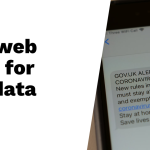It’s crucial to know if your personal information has been exposed online. Free data leak checkers can help you navigate this risk easily. Websites like Have I Been Pwned and Avast Hack Check allow users to search for compromised email accounts while providing vital features like breach notifications and password checks. Additionally, tools such as Malwarebytes Digital Footprint and DataBreach.com offer insights into identity theft risks by scanning for personal info exposure across various breaches. With millions of records exposed, using these tools is a smart way to safeguard your online identity and maintain privacy without compromising your data security.
Table of Contents
- What is a Data Leak Checker?
- Have I Been Pwned: Overview and Features
- Avast Hack Check: Key Insights and Functionality
- Malwarebytes Digital Footprint: How It Works
- DataBreach.com: Understanding Its Features
- F-Secure Identity Theft Checker: What to Expect
- LifeLock Breach Detection: Key Benefits
- Mozilla Monitor: Features and User Experience
- Summary of Checkers and Their Benefits
- How to Use These Tools Effectively
- Frequently Asked Questions
1. What is a Data Leak Checker?

A data leak checker is a helpful tool designed to find out if your personal information has been exposed in any data breaches. With the rise of online threats, these checkers play a crucial role in maintaining your online security by monitoring your data. They can check various types of information, including email addresses, usernames, and passwords, providing you with insights into the status of your accounts across multiple platforms. Most data leak checkers are free to use and offer instant results for your queries, making them accessible for everyone.
User-friendly interfaces allow even those who are not tech-savvy to easily check their data exposure. In addition to identifying if your information has been compromised, many tools alert you about potential risks and future breaches, helping you stay informed. Some checkers go a step further by providing recommendations for enhancing your security after a scan. It’s important to note that most of these tools emphasize privacy, ensuring that your personal data isn’t stored after you perform a check. Regularly using a data leak checker is recommended to stay ahead of potential threats and protect your digital identity.
2. Have I Been Pwned: Overview and Features

Have I Been Pwned is a well-known tool created by security expert Troy Hunt in 2013. Its main goal is to help users understand data breaches and whether their personal information has been compromised. Users can easily check if their email address or phone number has been involved in any breaches. The interface is straightforward, making it simple for anyone to use, regardless of their technical knowledge.
One of the standout features is the domain search capability. This allows organizations to check multiple accounts at once, which is great for businesses wanting to keep their employees’ data safe. Additionally, the service sends notifications for any future breaches, enabling users to stay ahead of potential risks. It also includes a password checking feature that lets users test if their passwords have been compromised in any breach.
With a massive database that tracks over 15 billion compromised accounts, the service provides accurate results. Importantly, it values user privacy: no personal data is collected or stored when users check their information. Regular updates ensure that the database remains current with the latest breaches, making it a reliable resource for anyone concerned about their online security.
3. Avast Hack Check: Key Insights and Functionality
Avast Hack Check is a valuable tool developed by the well-known cybersecurity company Avast, aimed at enhancing online safety for users. It functions by scanning email addresses against databases of known compromised accounts, helping users determine if their information has been exposed in data breaches. The tool alerts users about potential risks and provides recommendations for securing their accounts. With a user-friendly interface, it allows for quick checks and delivers results efficiently.
One of the standout features of Avast Hack Check is its password checking functionality. This alerts users if their passwords have been found in breaches, which is crucial for maintaining account security. Avast claims to have identified over 4 billion stolen passwords to date, highlighting the extensive database it utilizes to protect users.
Privacy is a top priority for Avast Hack Check, as it does not store user emails after the check is completed. This commitment to user privacy ensures that individuals can perform checks without fear of their data being misused. Additionally, the tool offers tips on creating stronger passwords and securing accounts further, empowering users to take proactive steps in their online safety.
Regular updates to the system ensure that users receive the most current information regarding breaches, encouraging them to take immediate action if any risks are detected. Overall, Avast Hack Check serves as a reliable resource for individuals looking to protect their sensitive information in an increasingly digital world.
4. Malwarebytes Digital Footprint: How It Works
Malwarebytes Digital Footprint is a specialized tool focused on protecting your digital identity. It helps users identify if their personal information has been exposed online, which is crucial in today’s digital landscape. The tool scans the web to find traces of your personal data linked to your identity, such as email addresses or passwords. When it detects potential risks, it alerts users in real-time, providing an early warning against identity theft.
The user-friendly dashboard makes it easy to navigate through the findings, allowing users to understand the results without needing technical expertise. It also offers practical guidance on how to secure your digital identity and minimize risks. This includes best practices for maintaining privacy online, which is essential given the increasing threats to personal information.
Importantly, Malwarebytes ensures user confidentiality by not storing personal data during the scanning process. Regular updates to its database reflect the latest breaches and emerging threats, keeping users informed about the evolving landscape of identity theft. By using Malwarebytes Digital Footprint, you can take proactive steps to protect your personal information and stay one step ahead of potential threats.
5. DataBreach.com: Understanding Its Features
DataBreach.com offers a user-friendly platform for individuals wanting to check their data exposure. Users can easily search using their email, name, or phone number to find out if their information has been compromised. One notable aspect of this platform is that it allows for anonymous searches, ensuring user privacy during the process.
In addition to breach checks, DataBreach.com keeps users informed about relevant class-action lawsuits related to data breaches, which can be crucial for those affected. The website also provides insights into recent breaches and trends in data exposure, helping users stay aware of the ever-changing landscape of online security.
With a database containing over 26 billion leaked records, the service offers comprehensive checks that can reveal significant information about potential risks. Importantly, DataBreach.com does not retain any user information after searches are conducted, further emphasizing its commitment to confidentiality. Regular updates to the service ensure it remains relevant and useful for users, making it a reliable tool in monitoring personal data safety. Overall, its easy navigation encourages users to be vigilant about their online presence.
6. F-Secure Identity Theft Checker: What to Expect
F-Secure Identity Theft Checker provides a straightforward way to find out if your personal information has been involved in any known data breaches. As part of F-Secure’s broader identity protection services, it offers key features that make checking for data leaks efficient and user-friendly. Users receive a detailed report if any breaches are found, along with personalized recommendations to help secure their online identities. One of the standout aspects of this tool is its commitment to user privacy, as it does not store personal emails or breach details, ensuring that your information remains confidential. The interface is simple and intuitive, allowing for quick checks and immediate results. Regular updates to the service ensure that users have access to the latest information about breaches, encouraging proactive measures to enhance online safety. Additionally, F-Secure provides educational resources on best practices for identity protection, making it a trusted choice for users seeking accuracy and reliability in monitoring their digital footprint.
7. LifeLock Breach Detection: Key Benefits
LifeLock offers a robust approach to breach detection as part of Norton LifeLock’s identity protection services. It scans for potential breaches linked to user email addresses and promptly alerts users about any findings. This proactive measure ensures users are aware of risks in real-time. LifeLock’s identity theft protection plans are tailored to meet individual needs, providing comprehensive coverage against identity theft. One standout feature is dark web monitoring, which actively checks if personal data has been compromised in illicit online spaces. In the unfortunate event of identity theft, LifeLock provides recovery support, helping users navigate the complex process of regaining control. The user-friendly dashboard allows easy monitoring of alerts and threats, while regular notifications keep users informed. Additionally, they provide statistics on identity theft incidents, raising awareness about evolving risks in the digital landscape. LifeLock also promotes best practices for online security and privacy, reinforcing its commitment to user safety. Trusted by millions, LifeLock stands out for its thorough identity protection services.
8. Mozilla Monitor: Features and User Experience
Mozilla Monitor is a free tool designed to help users keep their personal data safe online. This service monitors personal information across the web, alerting users if their data is found in known breaches. One of its standout features is continuous monitoring, which means users receive real-time alerts about any potential exposure of their data. Additionally, Mozilla Monitor offers automated assistance for removing information from data broker sites, which can significantly enhance user privacy.
The tool’s user-friendly interface makes it accessible for everyone, ensuring that even those who are not tech-savvy can navigate it with ease. With over 10 million users globally, Mozilla Monitor has proven to be popular and reliable in protecting digital identities. Regular updates ensure that the service remains current with the latest breach information, which is crucial in today’s rapidly changing digital landscape.
A key aspect of Mozilla Monitor is its commitment to user privacy. The tool does not store or share personal data, which is a significant concern for many users. By encouraging proactive steps to safeguard digital identity, Mozilla Monitor empowers users to take control of their online privacy. Furthermore, it provides educational resources to help users better understand data privacy, making it an invaluable tool for anyone looking to protect their information in an increasingly interconnected world.
9. Summary of Checkers and Their Benefits
Free data leak checkers provide valuable services to help users protect their personal information. Most tools are designed with user-friendly interfaces, making them accessible even to those with limited technical skills. They offer proactive notifications, alerting users when their data is at risk, which encourages immediate action. A common focus is on data privacy, ensuring that personal information is not stored after checks, allowing users to search without fear of exposure.
Statistics highlight the importance of these services, with millions of exposed records across various platforms. For example, Have I Been Pwned tracks over 15 billion pwned accounts, while DataBreach.com maintains a record of over 26 billion leaked records. Regular updates keep databases current, ensuring users receive accurate results that reflect the latest threats.
Many checkers also provide additional features, such as password checking and identity theft alerts, further enhancing security. After checks, users often receive recommendations on best practices for securing their accounts, guiding them in strengthening their online presence. Community trust is built through the reliability and consistent performance of these services, encouraging users to engage regularly with them to maintain awareness of their data security.
| Tool Name | Website | Unique Features | Statistics |
|---|---|---|---|
| Have I Been Pwned | https://haveibeenpwned.com/ | Email and domain search, Notifications for future breaches, Password checking | Tracks over 15 billion pwned accounts |
| Avast Hack Check | https://www.avast.com/en-us/hackcheck | Checks against databases of exposed passwords, Recommendations for securing accounts | Detected over 4 billion stolen passwords |
| Malwarebytes Digital Footprint | https://www.malwarebytes.com/digital-footprint | Guidance on securing digital identity, Alerts for potential identity theft threats | Highlights increasing records of identity theft |
| DataBreach.com | https://databreach.com/ | Anonymous searches, Alerts for class-action lawsuits | Maintains over 26 billion leaked records |
| F-Secure Identity Theft Checker | https://www.f-secure.com/us-en/identity-theft-checker | Detailed breach report, Recommendations for security | Emphasizes not storing user information |
| LifeLock Breach Detection | https://lifelock.norton.com/learn/data-breaches/breach-detection | Comprehensive identity theft protection, Dark web monitoring | Extensive coverage for identity theft incidents |
| Mozilla Monitor | https://monitor.mozilla.org/ | Continuous monitoring, Automated removal assistance from broker sites | Serves over 10 million users globally |
10. How to Use These Tools Effectively
To use data leak check tools effectively, start by determining which ones best suit your needs based on your personal concerns. Regularly check your email addresses and any other personal information you have shared online for breaches. Many tools allow you to set up notifications, so take advantage of this feature to get alerts about future breaches. For comprehensive coverage, consider using multiple tools; each may have different databases and capabilities. Follow the recommendations provided by these tools to enhance your online security. If you discover that your passwords have been compromised, make sure to change them immediately. It’s also beneficial to educate yourself about data privacy and security practices, which will help you stay informed and proactive in monitoring your digital footprint across various platforms. Utilize the resources available from these services to understand your risks better and how to mitigate them. Finally, keeping up with the latest cybersecurity trends can empower you to protect your personal information more effectively.
- Start by identifying which tools best meet your needs based on personal concerns.
- Regularly check your email addresses and other personal information for breaches.
- Set up notifications where available to receive alerts about future breaches.
- Consider using multiple tools for comprehensive coverage of your data exposure.
- Follow recommendations provided by these tools to enhance your online security.
- Review your passwords and change them if they are found in breaches.
- Educate yourself about data privacy and security practices to stay informed.
- Be proactive in monitoring your digital footprint across various platforms.
- Utilize available resources from these services to understand and mitigate risks.
- Stay updated on the latest cybersecurity trends to better protect your personal information.
Frequently Asked Questions
What is a data leak check and why should I care?
A data leak check helps you see if your personal information, like passwords or emails, has been exposed online. It’s important because if your info is out there, it could lead to identity theft or other security issues.
How does the free data leak check work?
The free data leak check scans databases and websites to find if your information has been compromised. You just enter your email or username, and the service checks against known leaks.
What types of information can be exposed in a data leak?
Data leaks can expose various types of information, including email addresses, passwords, phone numbers, and sometimes even financial or health details, depending on the breach.
What should I do if I find out my information has been leaked?
If your information is leaked, you should change your passwords immediately, enable two-factor authentication where possible, and monitor your accounts for any suspicious activity.
Are data leak checks safe to use?
Yes, most reputable data leak check services focus on protecting your privacy. They usually don’t store or misuse your information, but always check the service’s privacy policy to be sure.
TL;DR This blog post explores various free data leak checkers like Have I Been Pwned, Avast Hack Check, and LifeLock Breach Detection, providing overviews and key features of each tool. Users can check if their personal information has been compromised online, with most services focusing on privacy by not storing user data. The report highlights the importance of regularly using these tools to monitor digital footprints and protect against identity theft.